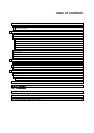DSL-300 ADSL Ethernet Modem User’s Guide
3
Modem Description and Operation
The DSL-300 ADSL Ethernet Modem is easy to install and use. The DSL-300
connects to an Ethernet LAN via a standard Ethernet 10BASE-T interface. Your
ADSL connection is made using ordinary twisted-pair telephone line with
standard RJ-11 connectors. Several PCs can be networked in an Ethernet LAN
and connected to the Internet via the Modem.
Product Features
The DSL-300 ADSL Ethernet Modem utilizes the latest ADSL enhancements and
technologies to provide a reliable Internet portal suitable for most small to
medium sized offices.
G.hs (Auto-handshake)
This feature allows the Modem to use either the G.lite, G.dmt or ANSI T1.413
(Issue 2) ADSL connection standards.
High Performance
Very high data transfer rates can be realized with the Modem. Up to 8 Mbps
downstream bit rate using the G.dmt.
Ethernet Ready
The Modem connects to your Ethernet LAN via a standard 10BASE-T Ethernet
port.
ATM (Asynchronous Transfer Mode)
The DSL-300 supports Bridged Ethernet over ATM (RFC 1483).
Precise ATM Traffic Shaping
Traffic shaping is a method of controlling the flow rate of ATM data cells used to
establish the Quality of Service (QoS) on an ATM network.
Easy Installation
The DSL-300 uses a Windows® based graphical user interface (GUI) for easy
installation and management.