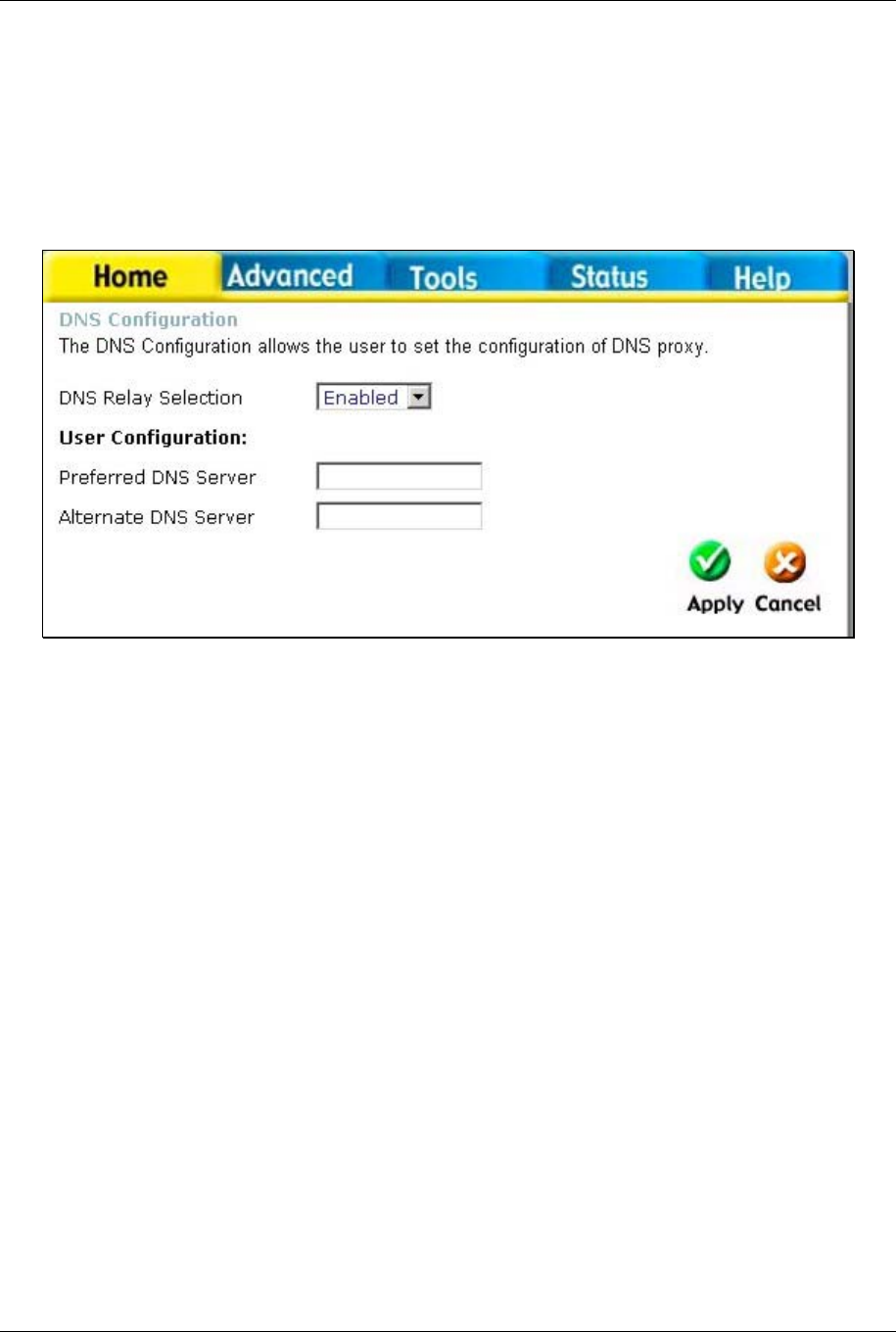
DSL-504G ADSL Router User’s Guide
33
DNS Server Settings
The Router is configured by default to act as a proxy for DNS service to workstations on your LAN. As a proxy
DNS agent, the Router will relay DNS service to clients on the LAN. When the DNS Relay Selection is enabled,
the DNS clients on the LAN will automatically get DNS settings relayed from the Router. Alternatively, if DNS
Relay is disabled, workstations must be configured to initiate DNS requests for each session, and therefore you
must configure DNS settings for the workstations.
Configure DNS IP address
Usually an ISP will provide you with one or two DNS server IP addresses. Enter these IP addresses in the
available entry fields for the Preferred DNS Server and the Alternative DNS Server.
If you do not want to use the Router as a DNS proxy agent, change the DNS Relay Selection to Disabled.
When you have configured the DNS settings as desired, click the Apply button. Be sure to save the settings.


















