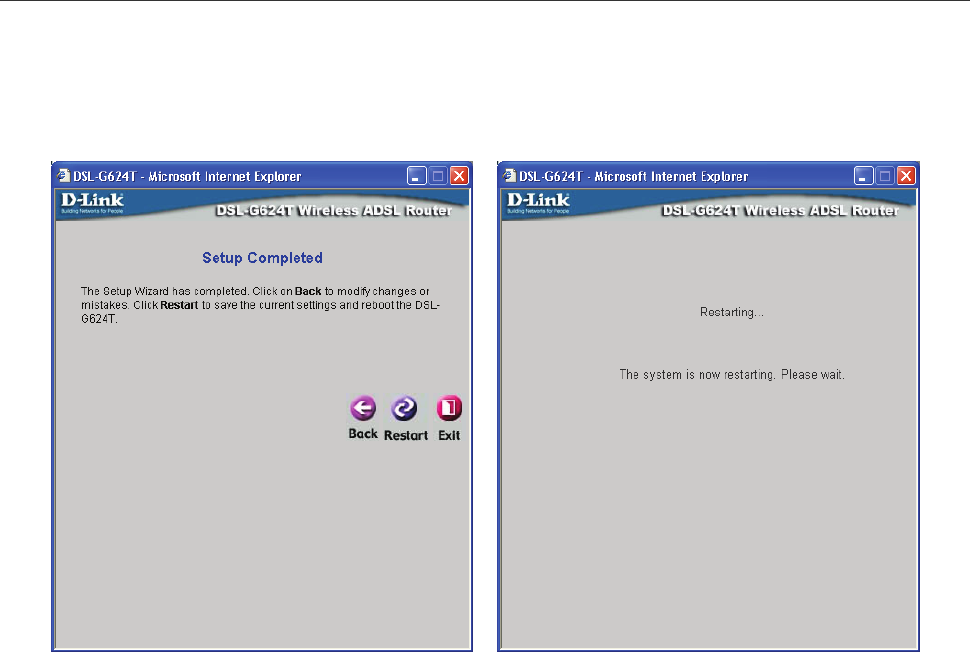
DSL-G624T Wireless ADSL Router User Guide
Using the Setup Wizard - Finish and Restart
Finally you can confirm that the setup process is completed. If you are satisfied that you have entered all the necessary
information correctly, click the Restart button to save the new configuration settings and restart the Router. If you need
to change settings from a previous window, click the Back button.
Do not turn the Router off while it is restarting. After the Router is finished restarting, you are now ready to continue
to configure the Router as desired. You may want to test the WAN connection by accessing the Internet with your
browser.
23


















