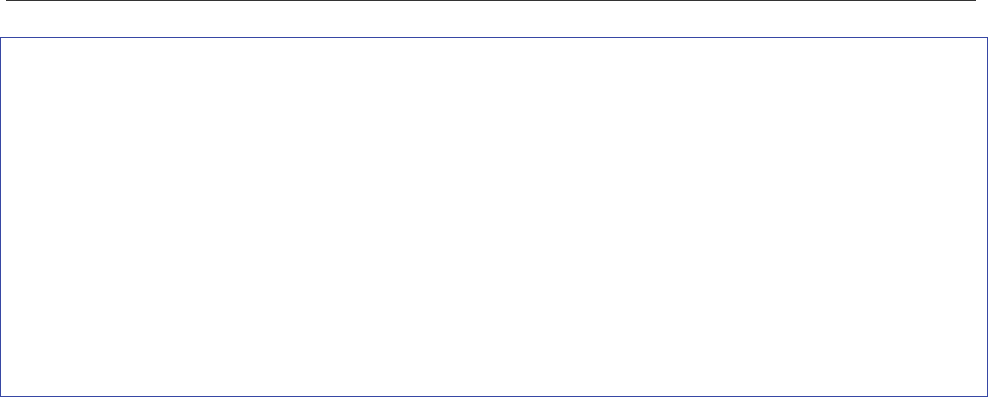
DSL-G624T Wireless ADSL Router User Guide
default setting for
Dynamic IP
. Some users will be given a specific IP
address for the WAN interface. In this case you need to change this
setting to
Static IP
. When Static IP is selected in the IP Control menu,
you need to type in the global IP address provided to you by your ISP.
The
IP Unnumbered
option is used if you want to set up a non-TCP/IP
port protocol link through the WAN interface. An IP Unnumbered
interface does not have an IP address and therefore cannot be managed
via Telnet or any other TCP/IP application.
Static IP If you have selected the
Static IP
option in the IP Control menu, type in
the global IP address used for your WAN interface. Your ISP should
provide this IP address to you.
Connection Setting Select the desired option: Always ON, Connection On Demand, or
Manual. Most users will want to choose the default connection setting,
Always ON.
Bridge Mode
The WAN Settings window is also used to configure the Router for multiple virtual connections (Multiple PVCs).
33


















