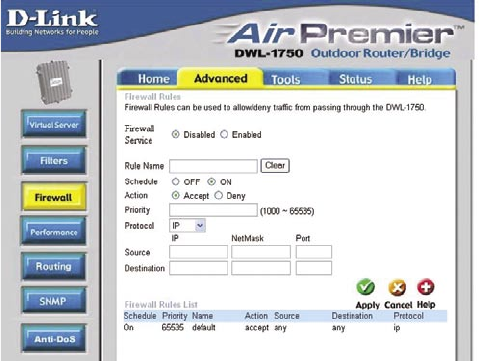
23
Using the Configuration Utility (continued)
Advanced > Firewall
Firewall Rules is an advanced feature that is used to deny or allow traffic that passes
through the DWL-1750. The Firewall Rules that you create will appear in the list at the
bottom of the page. Please be sure to Click Apply, after you have made changes or
additions.
Firewall Service-
Select Enabled to enable the Firewall Service feature
Rule Name-
Enter the name for the Firewall Rule
Schedule-
To schedule select OFF or ON
Action-
Choose to Accept or Deny the Firewall Rule
Priority-
Select the Priority status of the Firewall Rule
Protocol-
Select the Protocol of the Firewall Rule
IP-
Enter the IP Address of both the Source and the Destination of
the Firewall Rule
Netmask-
Enter the Subnet Mask of both the Source and the Destination
of the Firewall Rule
Port-
Enter the Port of both the Source and the Destination of the
Firewall Rule
Apply-
Click Apply if you have made any changes


















