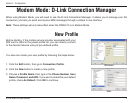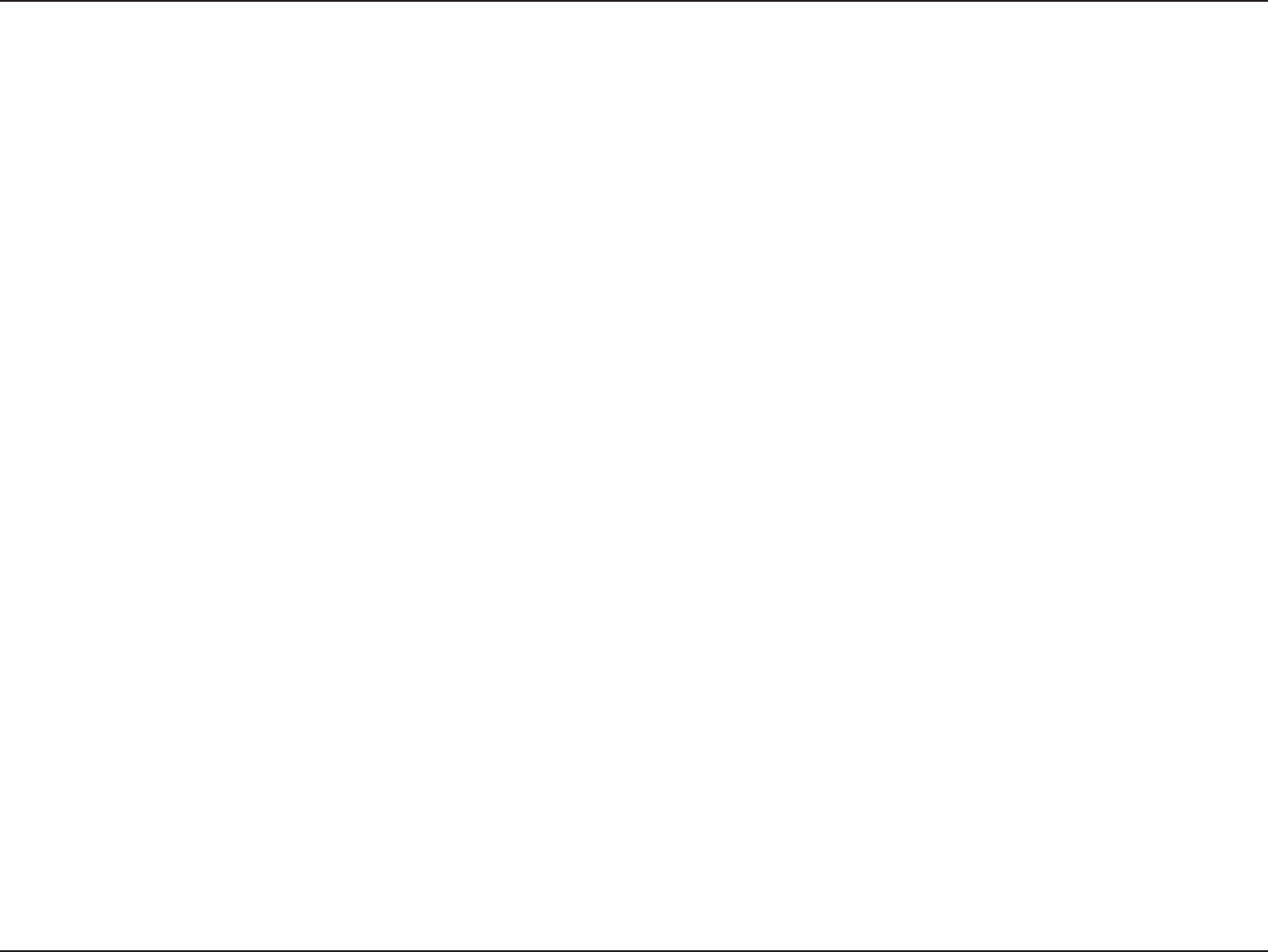
iiD-Link DWR-510 User Manual
Table of Contents
Preface...........................................................................i
Trademarks .............................................................. i
Product Overview ........................................................ 1
Package Contents ...................................................1
System Requirements ............................................. 1
Introduction ..............................................................2
Hardware Overview ................................................. 3
Side Panel ......................................................... 3
Wireless Installation Considerations ........................ 4
Product Setup ..........................................................5
Installing the SIM Card ...................................... 5
Connection Setup .................................................... 6
Modem Mode ..................................................... 6
Router Mode ......................................................7
Modem Mode: D-Link Connection Manager .............. 8
New Prole ..............................................................8
Establishing a Connection ....................................... 9
Ending a Connection ...............................................9
Text Messaging (SMS) .......................................... 10
New/Reply/Forward Text Message ..................11
Deleting a Message .........................................11
Contact Management ............................................12
Adding Contacts .............................................. 12
Editing Contacts ...............................................13
Deleting Contacts ............................................ 13
Importing vCards to Contacts ..........................14
Exporting Contacts to vCards .......................... 14
Router Mode: D-Link Connection Manager (Windows
only) ............................................................................15
Wireless Settings ...................................................15
Network Settings ...................................................15
Advanced Settings ................................................. 16
Internet Settings ....................................................16
Tools ...................................................................... 17
Router Mode: Web-based Conguration Utility ...... 18
Internet Connection Setup Wizard ......................... 19
Internet Setup ........................................................ 22
Wireless Settings ...................................................23
Manual Wireless Setup .......................................... 26
Network Setup ....................................................... 27
Administrator Settings ...........................................28
Factory Reset ........................................................29
Device Information ................................................. 30
Wireless Information ..............................................31
Support .................................................................. 32
Wireless Security.......................................................33
What is WEP? .......................................................33
Congure WEP ......................................................34
What is WPA? .......................................................35
Table of Contents