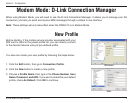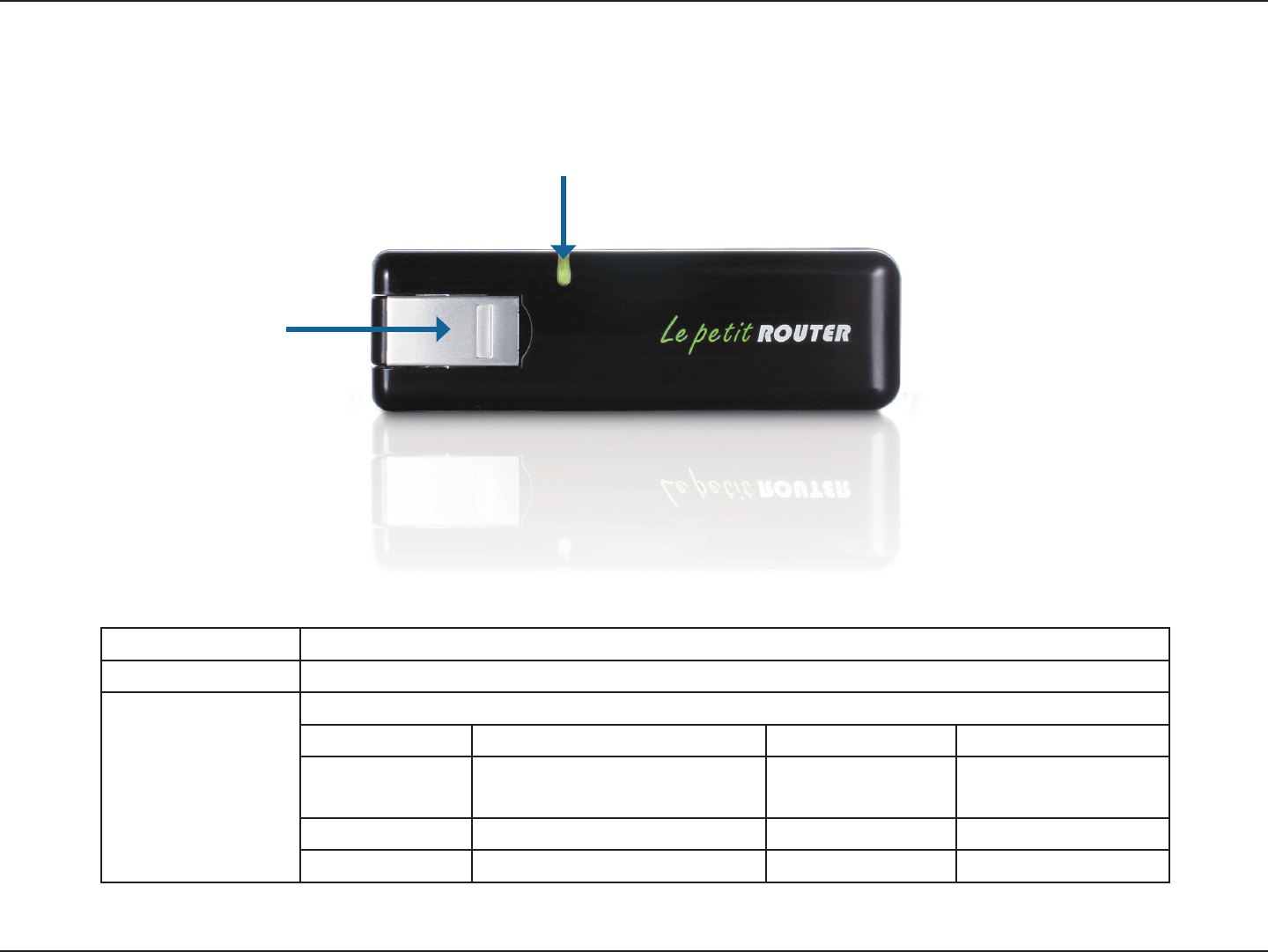
3D-Link DWR-510 User Manual
Section 1 - Product Overview
Hardware Overview
Side Panel
Port/LED Function
USB Connector Connects to your computer’s USB port.
Status LED Indicates the status of your network connection.
Color Solid Blinking (Fast) Blinking (Slow)*
Blue WCDMA/HSDPA/HSUPA
Connected
Transmitting Dial on demand
Green GSM/GPRS Connected Transmitting Dial on demand
Red SIM error/No service - -
Status LED
USB Connector
* This applies when the device is in standby mode.