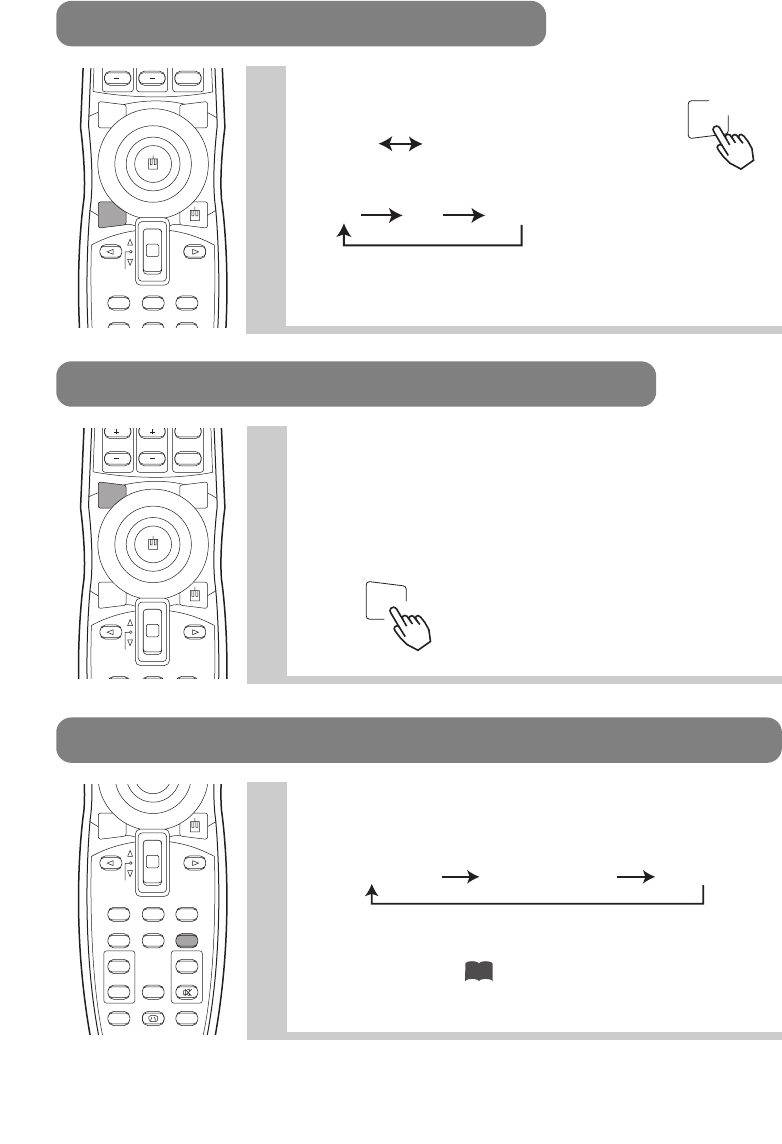
24
SELECTING THE ASPECT RATIO
TEMPORARILY BLANKING THE SCREEN
1
Press the ASPECT button
RGB, DVI, COMPONENT VIDEO
(HDTV signals : 1125i (1035i/1080i), 750p)
VIDEO IN, S-VIDEO IN, COMPONENT VIDEO
(Non-HDTV signals : 525i, 525p,625i)
4:3 16:9
4:3 16:9 SMAL
L
1
Press the BLANK button
The input signal screen is shut off, and a blank screen
appears. You can set the blank screen using the menu
(from the SCREEN menu, select BLANK). Press the BLANK
button again to remove the blank screen, and return to the
input signal screen.
ASPECT
DOWN
BLANK
PUSH
LASER
ENTER
ESC MENU RESET
POSITION AUTO
PinP
ASPECT
BLANK
UP
DOWN
BLANK
ASPECT
PUSH
LASER
FOCUS
ENTER
ESC MENU RESET
ZOOM
PA GE
DISPLAYING CHILD WINDOW (P. IN. P: Picture in Picture)
1
ASPECT
PUSH
ENTER
ON
OFF
ESC MENU RESET
POSITION
MAGNIFY VOLUME
MUTE
WIRELESS KEYSTONE
FREEZE
ONE TOUCH
AUTO
PinP
Press the P. in P. Button
You can display the video input in a child window while
displaying RGB, BNC, or DVI input.
You can select the video input to display in the child
window, and the position of the child window, from the
INPUT menu. (Vol.2 )
Display child window
(small)
Display child window
(large)
No display


















