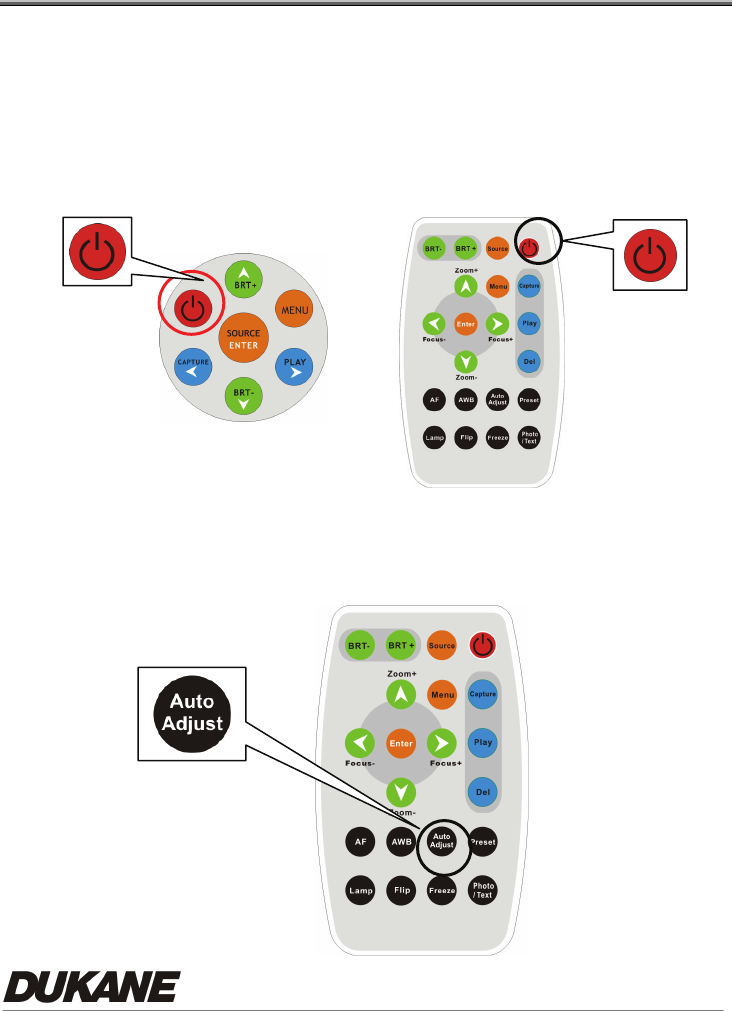
8
Chapter 4 How to use it
4.1 Getting Started
4.1.1 Turn on the Document Camera
When the power cord is plugged in, the LED indicator will be "Red".
When turned on, the LED indicator will be "Blue".
4.1.2
Automatic Image Adjustment
Auto-adjust to obtain the optimum image. It may require a few seconds
for this process.
Keypad
Remote


















