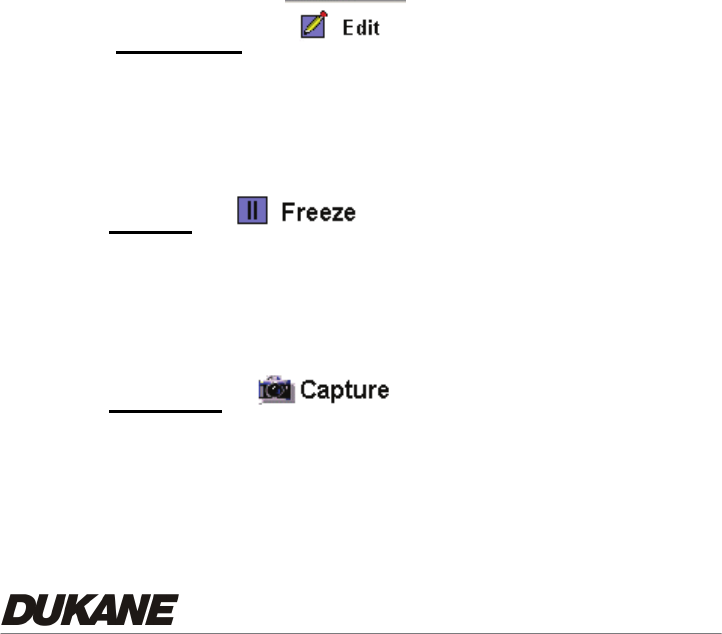
25
z Import From Device: (Camera) Imports copies of all the images in the
camera memory. This can be up to 64 images. Places the images as
thumbnails in the lower Preview Window.
• Export to PPT: Saves the entire project in a PowerPoint file with each
image appearing as a separate slide.
6.2.2 Real time (Live Camera image)
Brings the live image from the camera to the Main window. This image can be
annotated by using the “Paint Tool”. It can also be Frozen, Captured, shown
Full Screen, or adjusted by the “Image Adjust “ commands, or the camera
controls.
If the image can’t be displayed normally in the real time mode, please check
the connection between the computer and camera.
6.2.3 Edit mode
Functions possible while in this mode are File, Paint tool and Full screen.
The Freeze and capture operations are not available in edit mode.
The lower Preview window tool bar appears during the Edit mode.
6.2.4 Freeze
The image can be frozen while in the real time mode.
(*This function is only available in real time mode)
6.2.5 Capture
You can capture images which are saved as JPG files in the default folder as
C:\Program File\USB335\, This function is only available in the real time
mode. “Save JPEG image “ window opens.


















