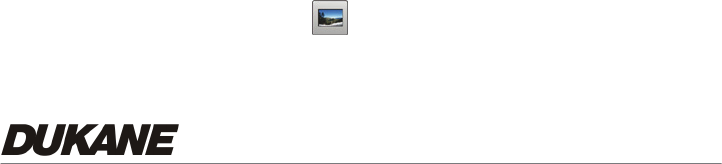
12
4.3 Advanced Functions
4.3.1 Capture of Images
Remote or Keypad::Press『Capture』button from remote control.
4.3.2 Play back captured Images
Remote or Keypad:
1. Press『Play』to show thumbnail images in memory.
2. Use『ef』to select thumbnail.
3. Press『Enter』to display as full screen.
4. Use『ef』to view next image.
5. Press『Play』to go back to thumbnail images.
6. Press『Menu』to Exit.
4.3.3 Delete Captured Images
Remote:
1. Press『Play』 to show all thumbnail images in memory.
2. Use『ef』to select.
3. Press『Del』to delete.
4. Press『Menu』to Exit
Keypad:
1. Press『Play』 to show all thumbnail images in memory.
2. Use『ef』select one.
3. Press『Enter』to display a full screen image.
4. Press『Menu』to invoke the on screen Control Menu (OSD Menu).
5. Use『ef』to select
(Storage).
6. Use『d S』to select『Delete』or 『Delete All』


















