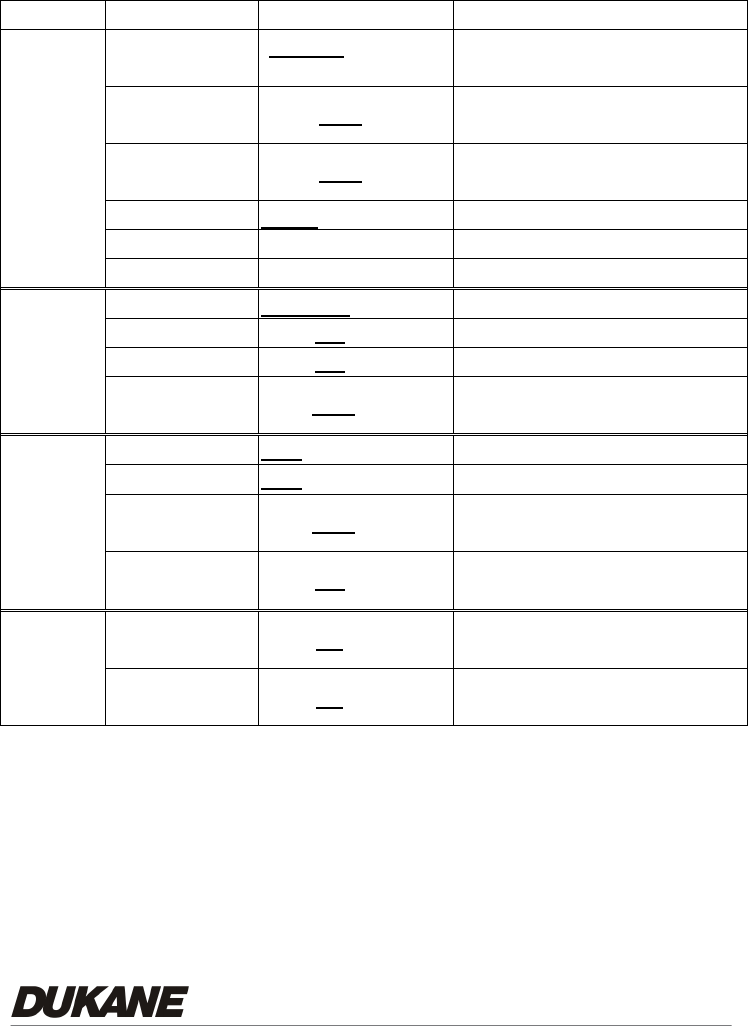
16
¾ VGA Mode (Computer Image output mode)
Layer 1
Layer 2 Layer 3 Description
Image
Normal/
Gray/Slide/
Microscope/Film
Select Normal/Gray/Slide/
Microscope/Film image mode
Freeze
ON /OFF
Use Freeze to retain the image on
the screen.
Flip
ON /OFF
Flip image by 180°
(Up→Down & Left→Right )
Gamma
Photo
/ Text Select Photo or Text mode
Digital Zoom
100%~1600%
Adjust Zoom 100% ~ 1600%
Display
Focus
0~Max Adjust image focus
Delete
Execute
Delete captured images
Delete All
Yes/No
Delete all captured images
Format
Yes/No
Format internal storage memory
Storage
Auto Erase
ON/OFF
Delete all captured images when
user turns off the power.
Lamp
ON
/OFF
Select Lamp On or Off.
AE
ON
/OFF
Auto Exposure
Night vision
ON/OFF
Select Night view function On or
Off.
Setting
Factory Reset
Yes/No
Restore unit back to factory
setting
Preset Load
Yes/No
Invoke the customized user
setting values
Advance
Preset Save
Yes/No
Save a set of customized user
setting values


















