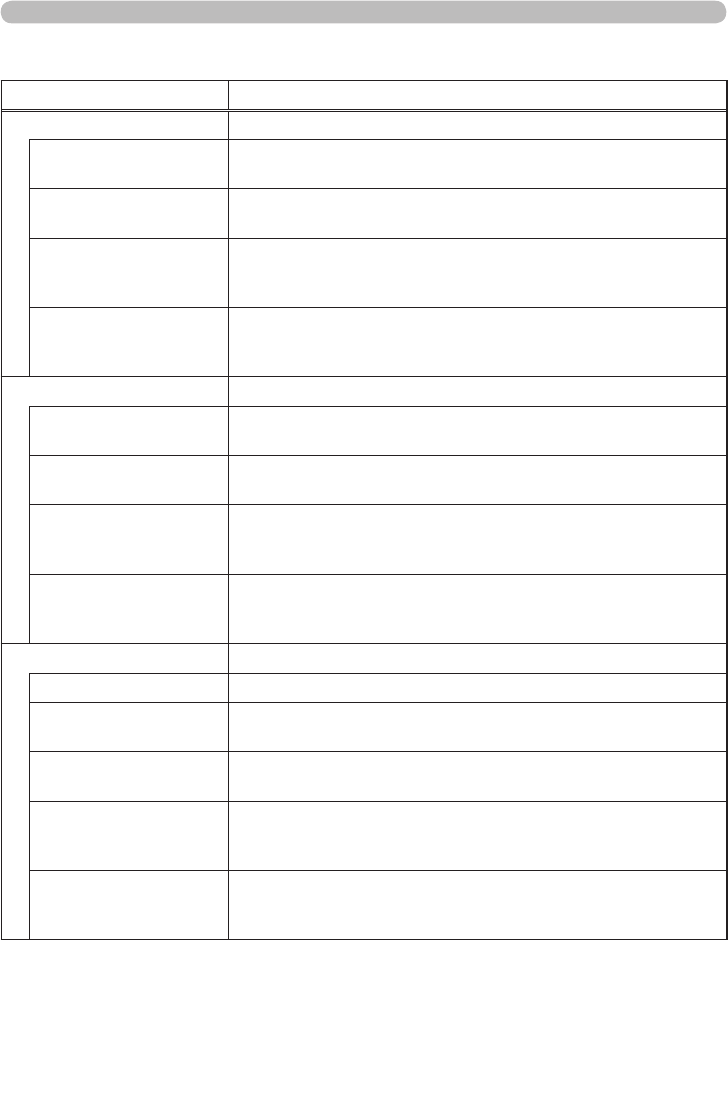
14
Settings
Alert Settings (Continued)
Item Description
Other Error Congures Other Error alert settings.
SNMP Trap
Click the [Enable] check box to enable SNMP Trap alerts for
this item.
Send Mail
Click the [Enable] check box to enable e-mail alerts for this
item.
Mail Subject
Congures the subject line of the e-mail to be sent.
The length of the subject line can be up to 255 alphanumeric
characters.
Mail Text
Congures the text of the e-mail to be sent.
The length of the text can be up to 1024 alphanumeric
characters.
Schedule Execution Error
Congures Schedule Execution Error alert settings.
SNMP Trap
Click the [Enable] check box to enable SNMP Trap alerts for
this item.
Send Mail
Click the [Enable] check box to enable e-mail alerts for this
item.
Mail Subject
Congures the subject line of the e-mail to be sent.
The length of the subject line can be up to 255 alphanumeric
characters.
Mail Text
Congures the text of the e-mail to be sent.
The length of the text can be up to 1024 alphanumeric
characters.
Lamp Time Alarm Congures Lamp Time Alarm alert settings.
Alarm Time Congures the lamp time to alert.
SNMP Trap
Click the [Enable] check box to enable SNMP Trap alerts for
this item.
Send Mail
Click the [Enable] check box to enable e-mail alerts for this
item.
Mail Subject
Congures the subject line of the e-mail to be sent.
The length of the subject line can be up to 255 alphanumeric
characters.
Mail Text
Congures the text of the e-mail to be sent.
The length of the text can be up to 1024 alphanumeric
characters.


















