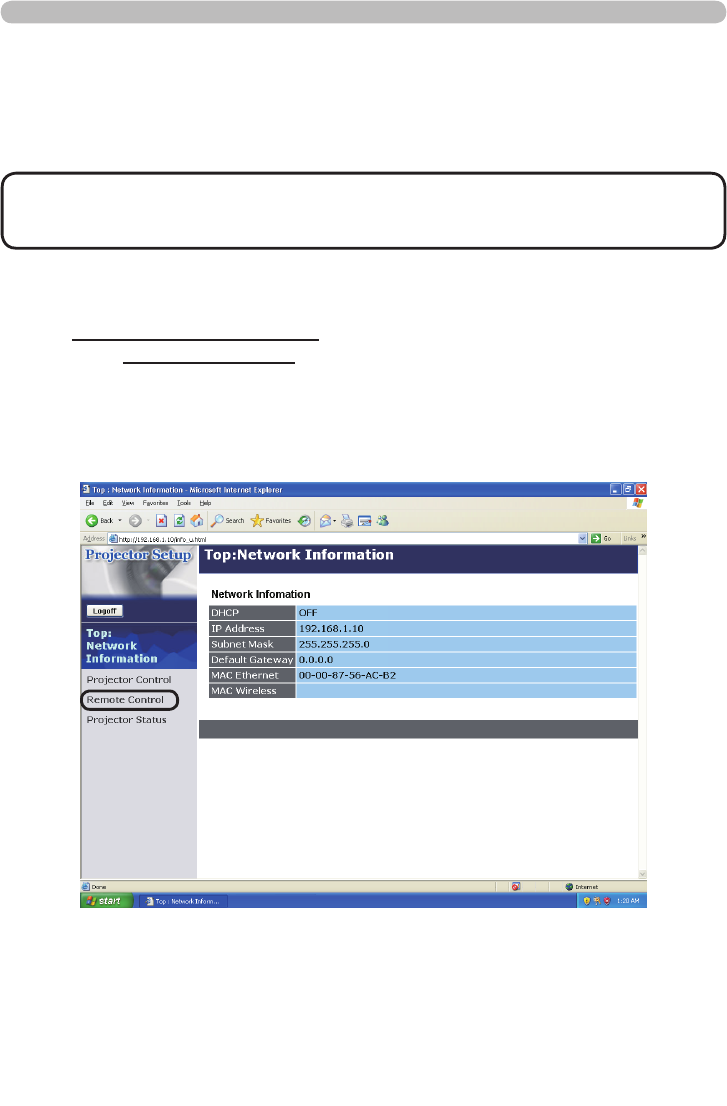
42
Open browser when it is possible to communicate with projector. Corresponding
browser is Internet Explorer 5.5 or later.
Specify http://(projector IP address)/ to start.
For example, http://192.168.1.10/
(Input this URL when IP address is not changed.)
After start up, enter your ID and password, and click [Logon]. Following window
appears as shown in g. 2.6.a.
You can use your Web browser to remote control the projector once the projector
is properly congured and connected to your PC via the wireless LAN card or via
wired LAN.
2.6 Utilize Web Remote Control
• Do not attempt to control the projector with the projector's remote
control and via your Web browser at the same time. Attempt to do so may
causes a projector operational error.
NOTE
Fig. 2.6.a Utility selection window for Web Remote Control
2. Equipment connection and network setting


















