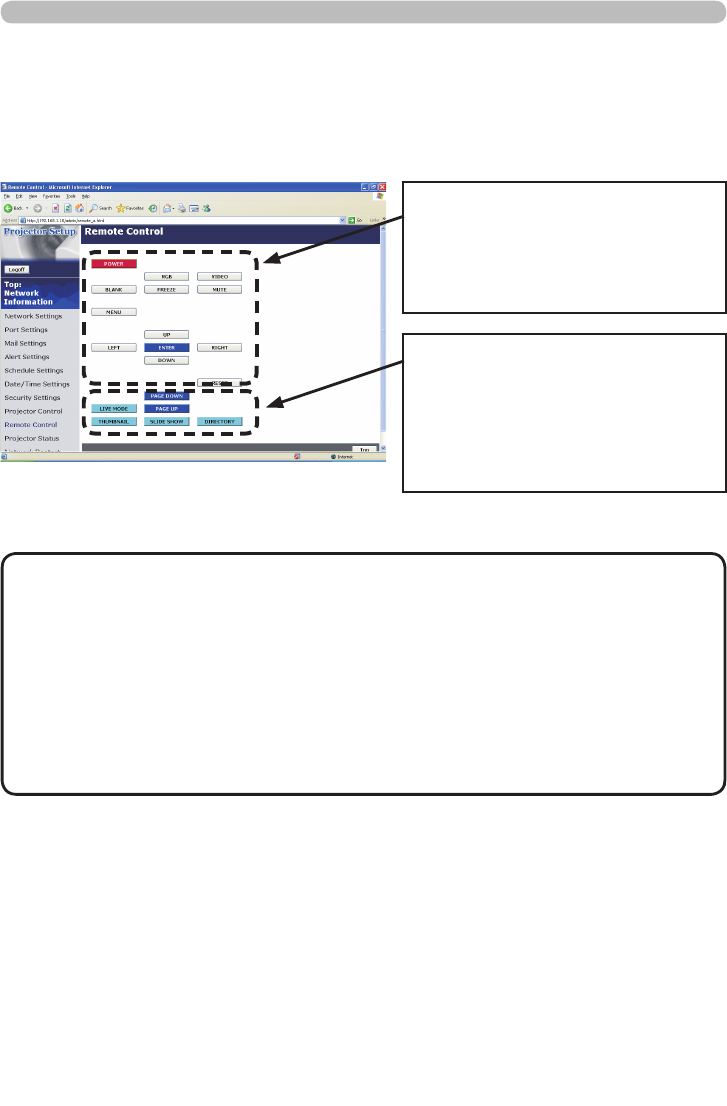
43
2.6 Utilize Web Remote Control (Continued)
Click “Remote Control” in this window to display Web Remote Control as shown in
g.2.6.b.
The same operation as the
bundled remote control will done.
UP/LEFT/RIGHT/DOWN
corresponds to ▲/◄/►/▼
respectively.
Each mode will be activated by
clicking these buttons.
• LIVE MODE
• THUMBNAIL
• SLIDE SHOW
• DIRECTORY
Fig. 2.6.b Web Remote Control
• Web Remote Control does not support repeat function when it is kept
clicking.
• Since automatic repeat function is not available, click the button necessary
times to reach your demand.
• If you click the button continuously, some command will not be transferred.
Wait for a while, and Click again.
•
When the power button is pushed, a message comes up to conrm the operation.
If you wish to turn it off, push OK, otherwise push CANCEL.
•
PAGE DOWN and PAGE UP buttons on web remote control can not be used as
mouse emulation function of the projector.
NOTE
2. Equipment connection and network setting


















