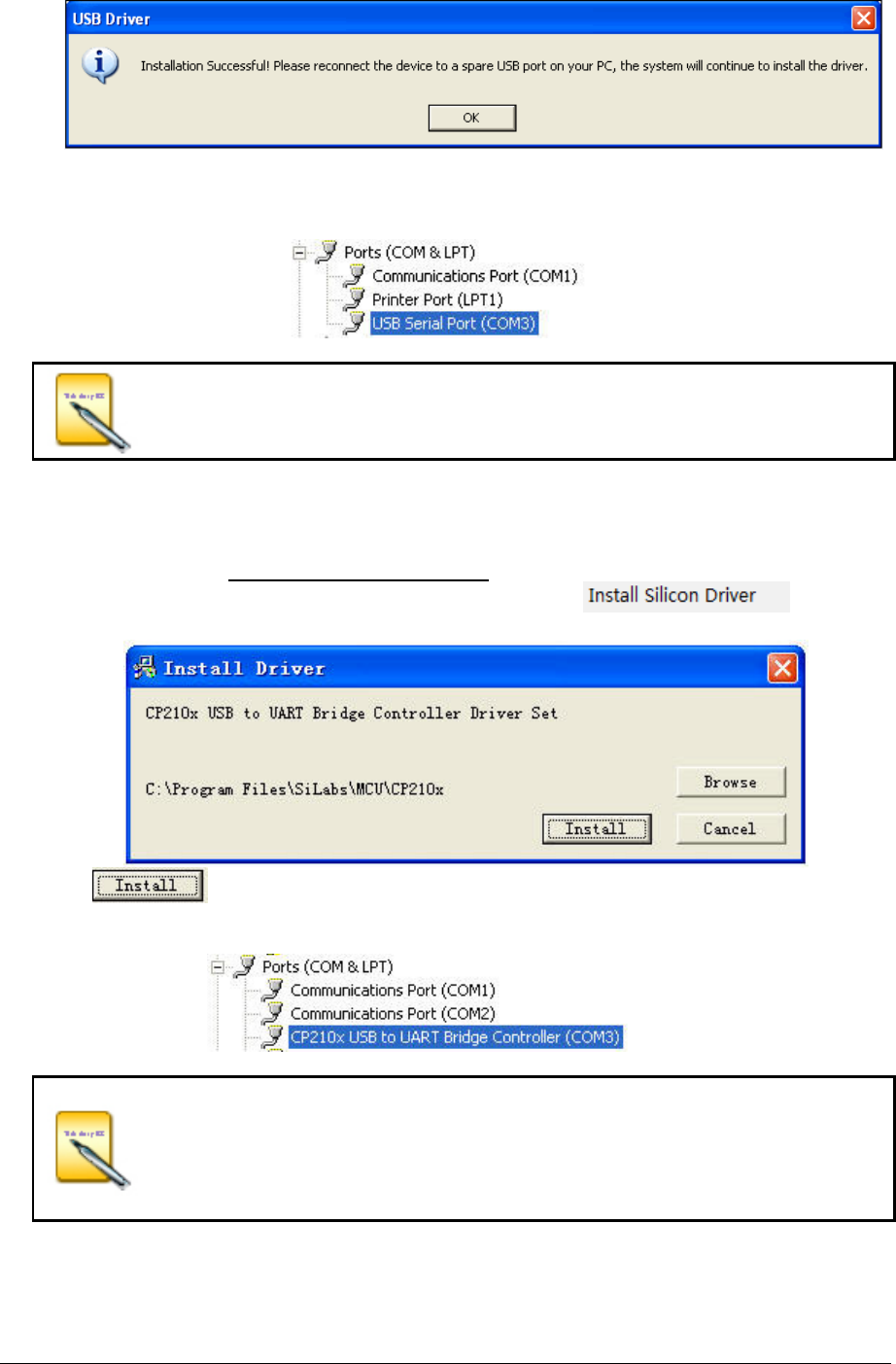
16
After installing correctly “My Computer” ->“Properties” -> “Hardware” -> “Device
Manager” -> “Port” are shown as the device “USB Serial Port”
After installation of USB-RS232 cable is completed, plug-in the USB cable,
and to check the COM number of the USB Serial Port in “My Computer” -
>“Properties” -> “Hardware” -> “Device Manager” -> “Port” and to make
sure that the COM number is less then 10 and the baud rate is 19200.
6.2) Installation with the black USB-RS232 cable
If the cable provided with the interactive whiteboard black, click to install
the driver.
Click and begin to install USB-RS232 cable until complete installation
After installing correctly in “My Computer” -> “Properties” -> “Hardware” -> “Device
Manager” -> “Port” can see the device “CP210X USB to UART Bridge Controller”
After installation of USB-RS232 cable is completed, plug-in the USB cable,
and to check the COM number of the CP210X USB to UART Bridge
Controller
in “My Computer” -> “Properties” -> “Hardware” -> “Device Manager” ->
“Port” and to make sure that the COM number is less then 10 and the
baud rate is 19200.


















