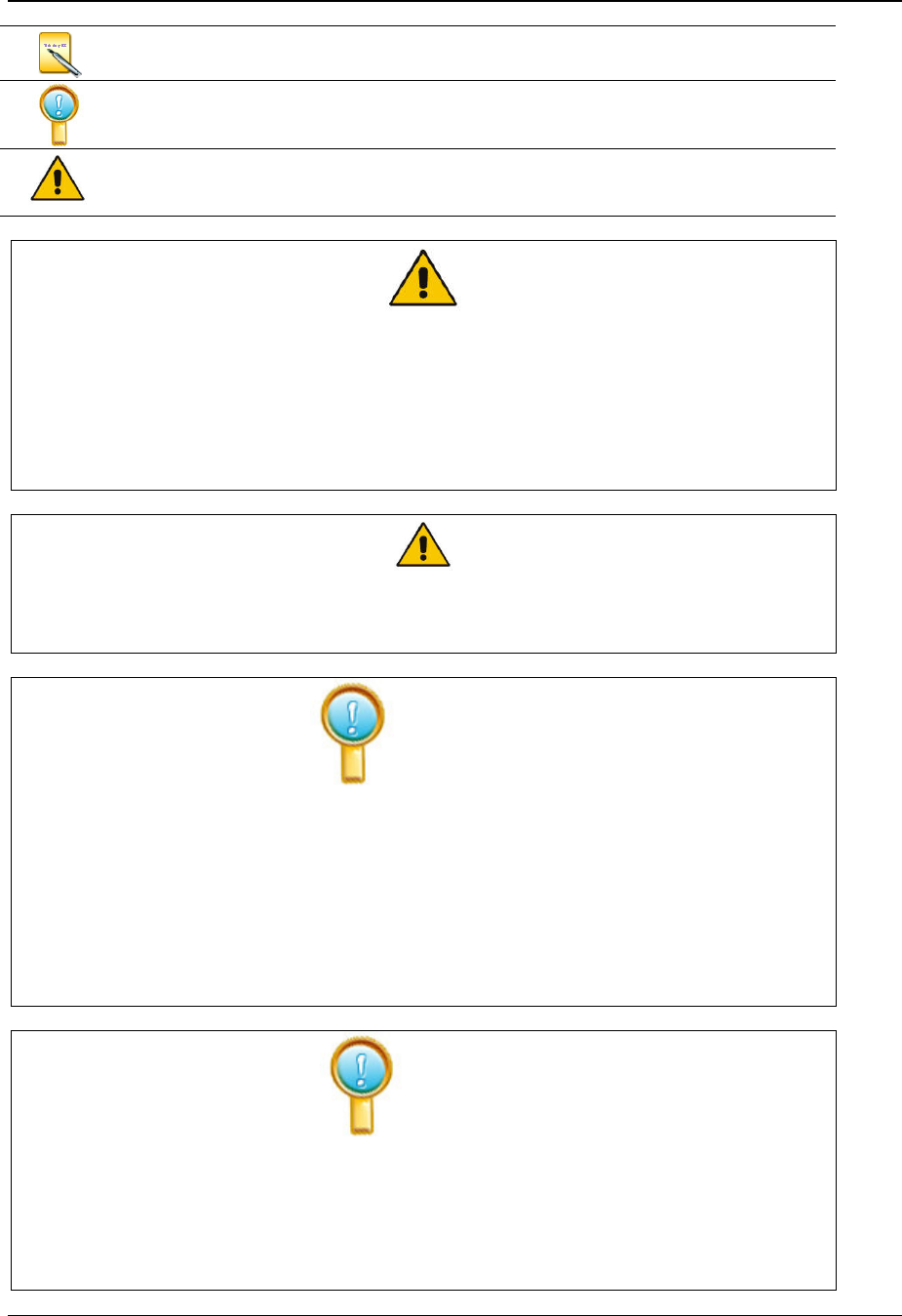
2
Legends
Instruction: additional information about the software
Note: the issues which may occur during your using the board and how to
resolve or avoid them.
Warning: Harm may occur in the course of using, or damage to the product
may occur due to the improper use of the product.
To avoid electric shock, please do not install the interactive whiteboard in very
humid locations!
After the interactive whiteboard is installed, do not touch the pins of its power cable
or data cable!
Keep the interactive whiteboard away from fire, smoke, and direct sunlight!
After the interactive whiteboard is installed, make sure the whiteboard is firmly
secured!
When the interactive whiteboard is used together with a projector, do not look directly
into the light coming from the projector.
Important note
Only the erasable interactive whiteboards can be written on with color pens
(including normal whiteboard markers of the nonpermanent type). For other types of
boards use only the electronic pens.
For Dual-pen operation, use both pens simultaneously.
Please make sure the whiteboard is correctly connected to the computer. It is
preferable that the connection and power cables be hidden so the wiring can not be
damaged.
General note
• Do not scratch the surface or frame of the board with sharp or hard objects.
• The environment around the board must contain no intense magnetic fields. If a
nearby wall is made of metal and has magnetic properties, there should be a 10 ft.
distance between the whiteboard and wall.
When writing on the board with the electronic pen, please keep the pen vertical to
the board and write lightly.


















