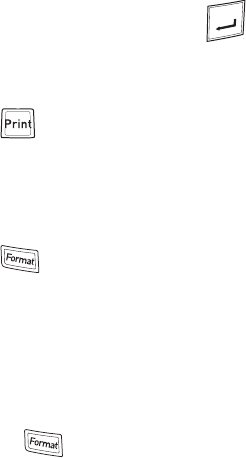
13
Creating Two-Line Labels
You can print a maximum of two lines on labels.
To create a two-line label
1. Type the text for the first line and press .
A new-line symbol ë is inserted at the end of the line, but will not print
on the label.
2. Type the text for the second line.
3. Press to print.
Aligning the Text
You can align the text to print left or right justified on the label. The default
alignment is centered.
To change the alignment
1. Press .
2. Select Alignment and press
}.
3. Select right, left, or centered alignment and press
}.
Using Mirror Text
The mirror format allows you to print text which reads from right to left, as
you would see it in a mirror.
To turn on mirror text
1. Press the key.
2. Select Mirror and press
}.
3. Select On and press
}.


















