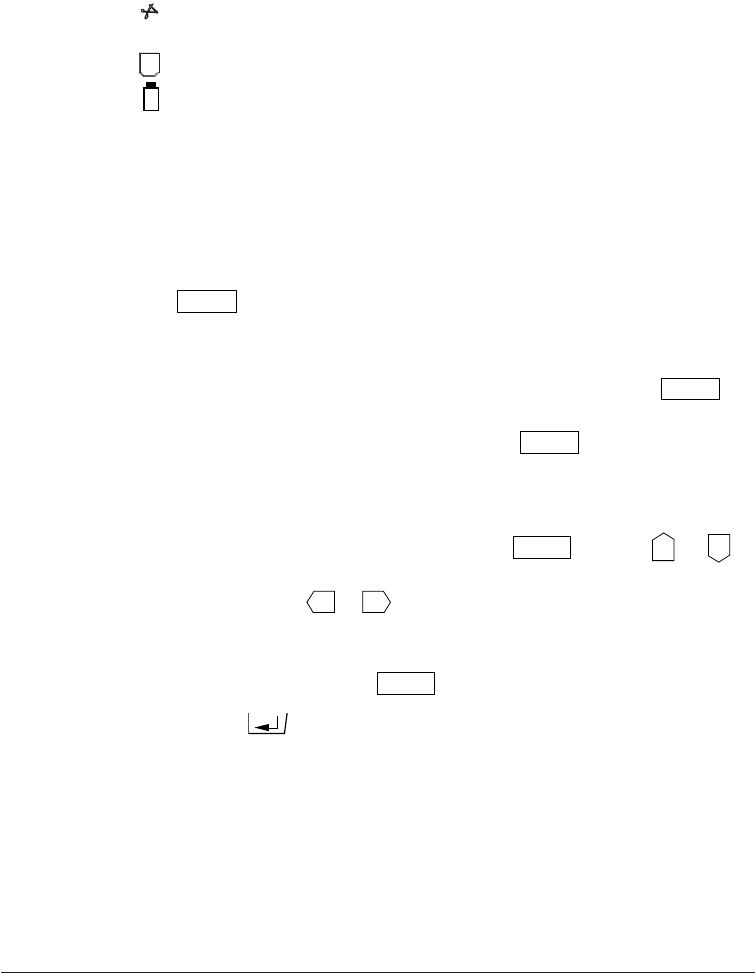
DYMO
®
6000 Labelmaker 15
Warning symbols The display includes a number of warning symbols which
appear to alert you. These are:
‘M’ Memory full — there is no more room in the memory to store a
label. Delete some labels to make room.
✂ Cutter failure — there is a problem with the label tape cutter — see
‘Troubleshooting’, page 34.
No tape cassette installed — see page 28.
+
The internal batteries need re-charging — see page 6.
Memory
The Labelmaker is capable of storing approximately 6,000
characters in its memory, with the ability to store up to
approximately 4,000 characters on a single label.
When the Labelmaker is switched off (either manually, using
ON/OFF
, or automatically if no key has been pressed for one
minute), the label currently displayed will be retained in memory
and displayed when you switch on again.
• To save a copy of your current label to memory, press
M in
;
the display will change to show
m m for one second to confirm.
If you then change the label, pressing
M in
again will save a
separate copy of the latest version of the label to the memory, i.e.
both your original label and the changed version will be stored in
the memory.
• To recall a label from memory, press
MR
and use
▲
or
▲
to scroll through the memory until the label required is displayed.
You can use
▲
or
▲
to move the cursor along the text in each
label. The cursor moves to the same position in the text as you
scroll through the labels.
• Press ESC to cancel
MR
and return to the normal display.
• Press
to place a copy of the selected label in the display at
the cursor position.
If there is a label already displayed, the copied label will be
added to the current label at the cursor position.
Note: The layout of the current label may be adjusted
automatically if:
• you insert a label from memory which was created for a
different width of label tape
• the label you are inserting has multiple lines of text, colour
changes or page breaks.
Recalling a label
from memory
Saving a label
to memory


















