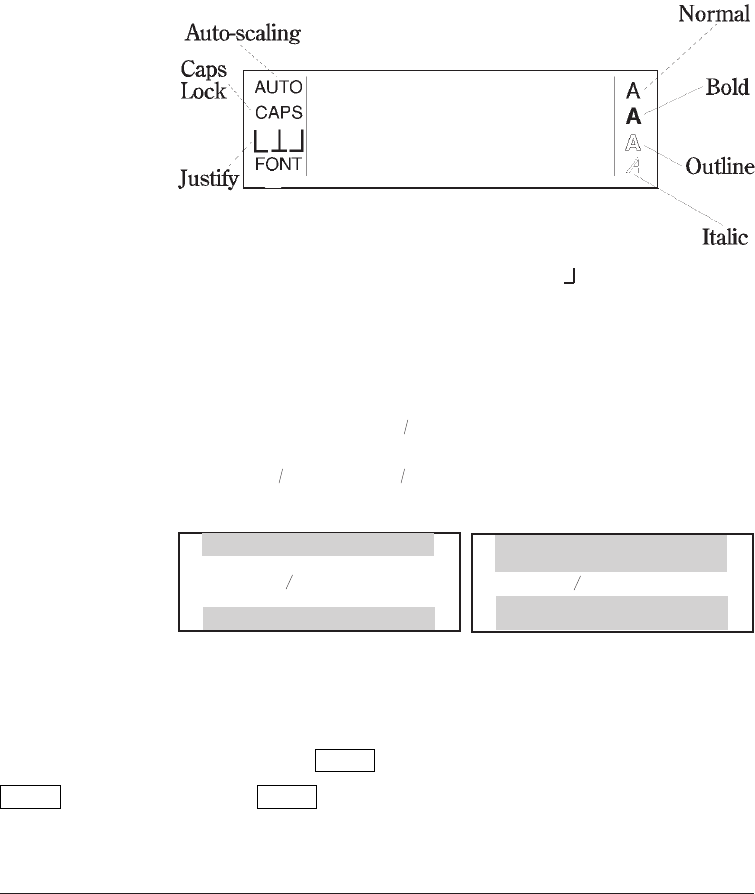
DYMO
®
6000 Labelmaker14
Display and indicators
LCD display —
see Fig. 4.
The LCD includes a ‘WYSIWYG’ (What You See Is What You Get)
display. This feature enables you to see a representation of the
label you have created, before you print it.
The display also shows page break marks and indicator symbols to
confirm selections made using the function keys; these features
are not printed on the label.
Display window
If the label tape installed is of a different width from the label format
displayed, the shaded areas of the display will flash on and off to
warn you. You can continue to edit the label, but there will be no
response to the
PRINT
key.
CASSETTE
Pressing
CASSETTE
enables you select the correct label format to
match the label tape width installed. Note, however, that the format
of your label may be altered when you select a different width.
• Justify: L = ranged left, = centred, = ranged right.
• Auto-scaling — see page 23.
T
Fig. 4 — LCD display
Tape widths The display adjusts the label format according to the width of label
and display tape selected. For 19mm ( ) tape, the display will be full height.
formats
For 12mm ( ) and 6mm ( ) tapes, the display will be reduced by
bands of shaded areas at the top and bottom of the display area:
12mm (
) tape display
6mm ( ) tape display


















