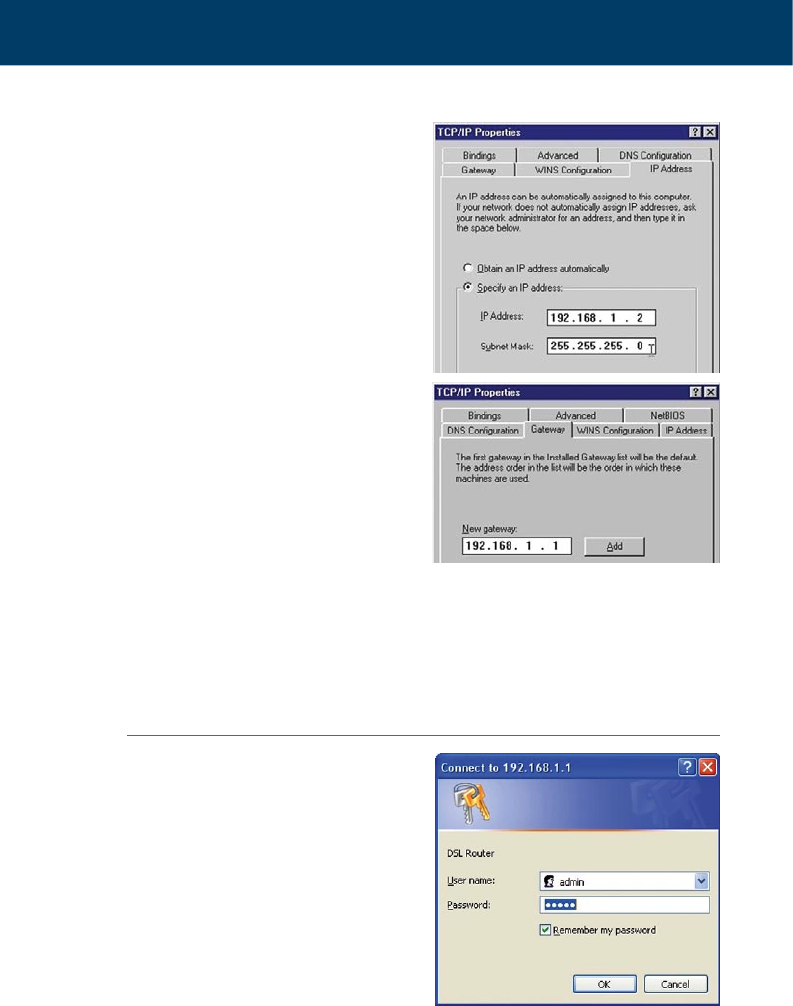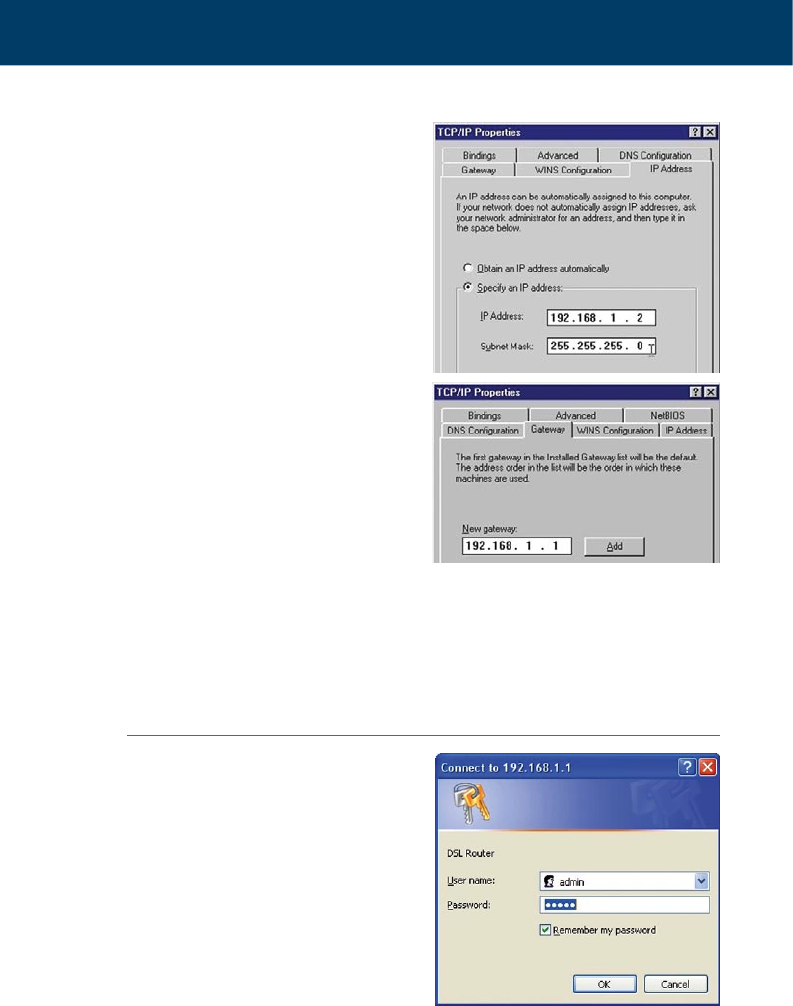
Windows 98/ME:
1. From Control Panel, double click
Network. Scroll down to highlight
TCP/IP -> (your network card). Click
Properties.
2. Select the IP Address tab. Specify
192.168.1.x (x is a number you pick
between 2 and 254). This is the IP
address you assign to the computer.
Subnet Mask is 255.255.255.0.
3. Select Gateway tab. Enter the
router’s IP address 192.168.1.1.
Click Add. If your ISP specifies DNS
server addresses, go to the tab DNS
Configuration. Enter the specified
addresses according to the ISP’s
instructions.
4. Click OK & then OK to finish. The
system may ask to read the
Windows CD, and then ask to restart the computer.
You have now finished with configuring your computer.
Go to Section 5 – Getting On-line.
Getting On-line It takes only 2 easy steps.
STEP1 GO TO THE ‘CONNECT TO INTERNET’ PAGE
Start your web browser. Enter the default
address http://192.168.1.1. Type admin
for both User name and Password.
See Q1 in Section 10 - Troubleshooting
if you cannot get this screen.
Next you will be in the Quick Start >
Connect to Internet page.
If your ISP specifies that your ADSL
service is PPPoE, you must now follow
Section 6 to change the router’s
connect mode to PPPoE. Check with
your ISP if you are unsure of the type of service you have subscribed to.
5
ADSL Router Quick Set-up Guide