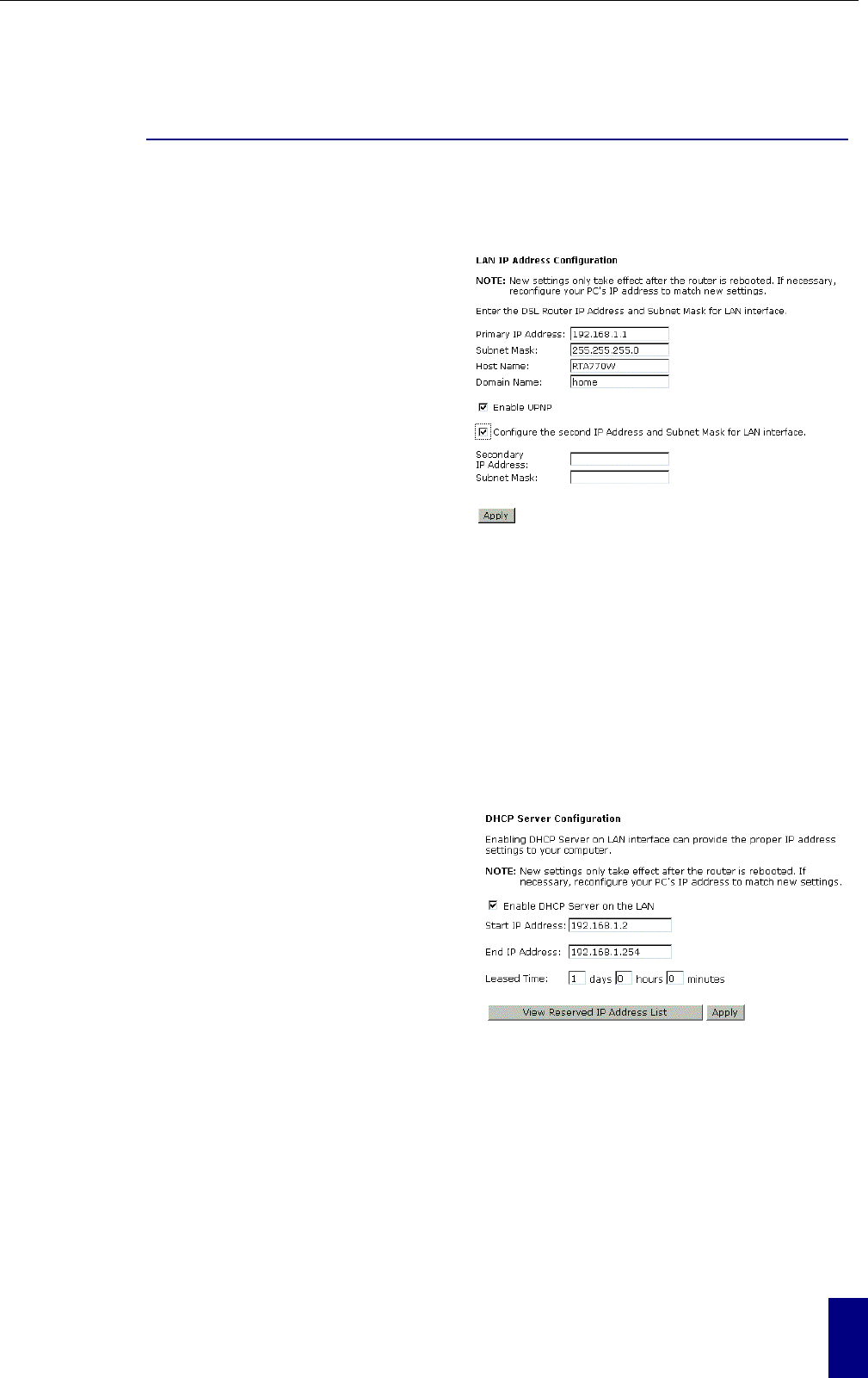
Chapter 4: Web Configuration
37
Advanced Setup
LAN- IP Address
This page is the same as you can see in the Configure LAN side Settings page while running the
Quick Setup. It allows you to set IP Address and Subnet Mask values for LAN interface.
Primary IP Address:
Type in the first IP address that you got from
your ISP for your LAN connection.
Subnet Mask:
Type in the subnet mask that you got from
your ISP for your LAN connection.
Configure the second IP Address and
Subnet Mask for LAN interface:
Check this box to make another set of IP
Address and Subnet Mask to connect to your
router if they are not included in the range
that DHCP server accepts.
Secondary IP Address:
Type in the second IP address that you got
from your ISP for your LAN connection.
Subnet Mask:
Type in the subnet mask that you got from
your ISP for your LAN connection.
Apply:
Click this button to activate the settings
listed above.
LAN-DHCP Server
This allows you to set DHCP server on LAN interface.
Enable DHCP server on the LAN:
Check this item if DHCP service is needed
on the LAN. The router will assign IP
address, gateway address for each of your
PCs.
Start IP Address:
Type in the start point IP address.
End IP Address:
Type in the end point IP address.
Leased Time:
Type in the duration for the time. The default
is 1day.
Apply:
Click this button to activate the settings
listed above.


















