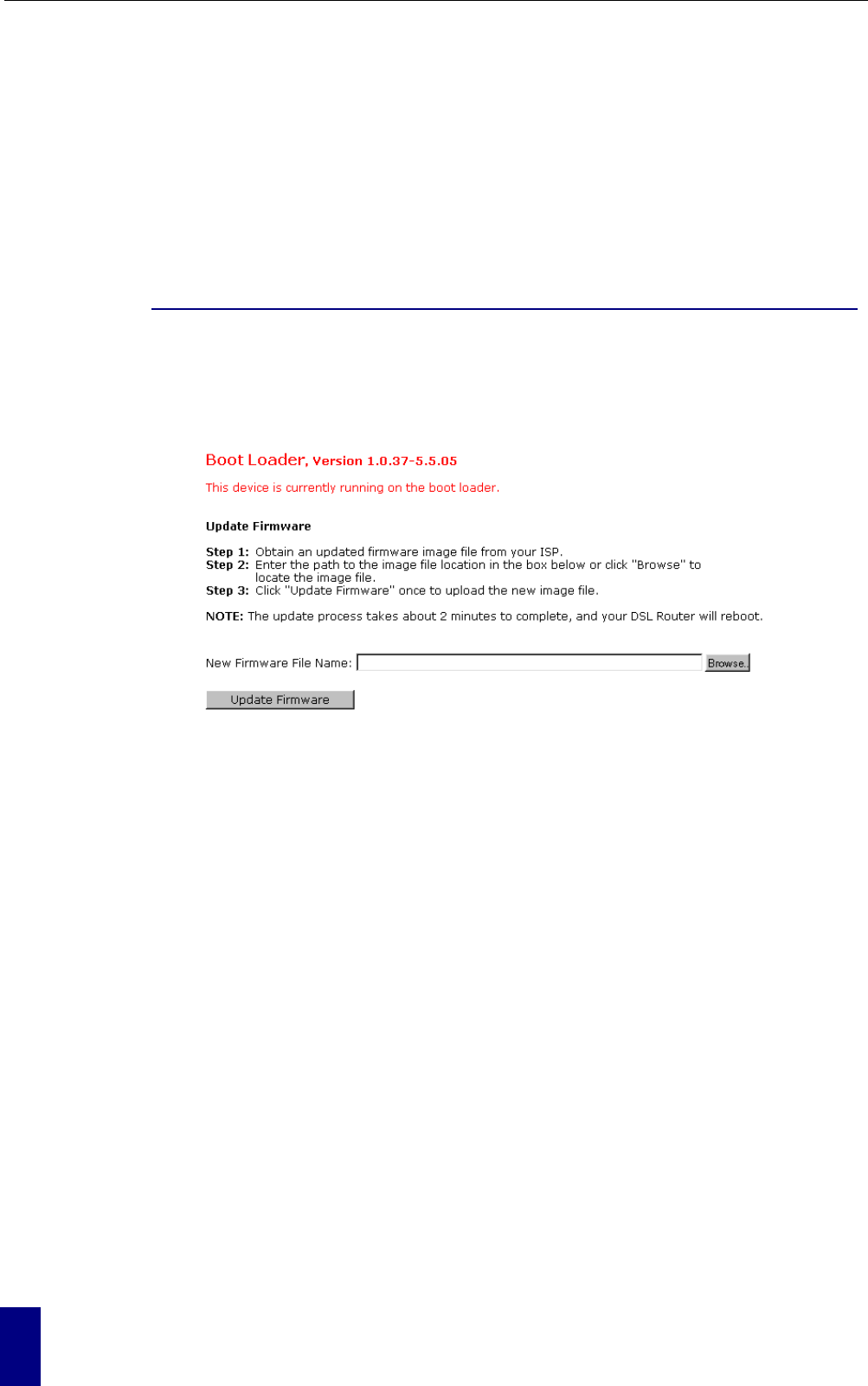
ADSL Router User Manaul
86
DNS IP is 168.95.1.1, then ping 168.95.1.1. If the following response occurs:
Relay from 168.95.1.1 bytes=32 time=100ms TTL=253
Then the connection to the DNS is OK.
If you get a failed ping with the response of:
Request time out
Then the DNS is not reachable. Check your DNS setting on the ADSL Router.
Problems with Upgrading
The following lists the error messages that you may see during upgrading and the action to take.
Error: All the ADSL LEDs light up and cannot light off as usual.
Possible cause: When users execute firmware upgrade and save settings to the router, the
power for the router is lost for some unknown reasons, the normal web page for the router
might be damaged. After power on your router, the LEDs might not work normally.
Action: Use the browser to connect to the router for executing image upgrade.
Error Message: Image uploading failed. The selected file contains an illegal image.
Possible cause: The firmware file format is invalid.
Action: Check the file format is correct, otherwise download a firmware file with correct
format.
Error Message: Image uploading failed. The system is out of memory.
Possible cause: It may be caused by the lack of memory.
Action: Reboot your ADSL Router and perform the upgrade task again.
Error Message: Image uploading failed. No image file was selected.
Possible cause: You did not select a file correctly.
Action: Download a compatible firmware from the web.


















