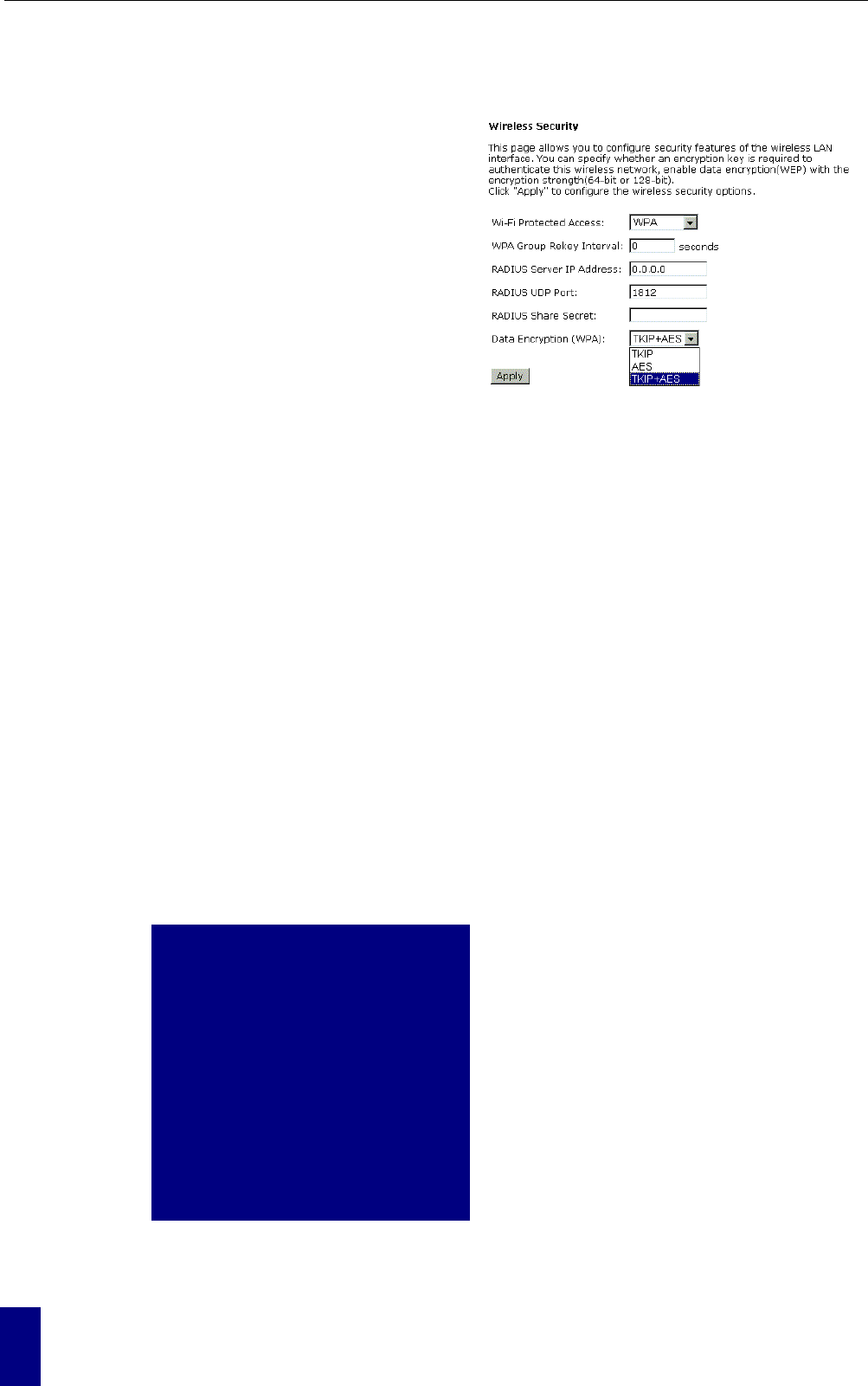
ADSL Router User Manaul
58
For WPA (Wi-Fi Protected Access)
WiFi-Protected Access: The WPA is
suitable for enterprises. It must be used in
conjunction with an authentication server
such as RADIUS to provide centralized
access control and management. It can
provides stronger encryption and
authentication solution than others WPA
mode.
WPA Group Rekey Interval: Type in the
time for the WAP group rekey interval. The
unit is second.
RADIUS Server IP Address: RADIUS
Server is a protocol for carrying
authentication, authorization, and
configuration information between a
Network Access Server which desires to
authenticate its links and a shared
Authentication Server. Please type in the IP
Address for the RADIUS Server.
RADIUS UDP Port: Except for the IP
address of the RADIUS Server, you have to
enter the port number for the server. Port
1812 is the reserved RADIUS-authentication
port described in RFC 2138. Earlier
RADIUS clients use port 1945. The default
value will be shown on this box. You can
keep and use it.
RADIUS Share Secret: A share secret is
like a password, which is used between IAS
and the specific RADIUS client to verify
identity. Both IAS and the RADIUS client
must be use the same shared secret for
successful communication to occur. Type in
the words for the share secret.
Data Encryption (WPA): Select the data
encryption for the WPA mode. There are
three types that you can choose, TKIP, AES,
TKIP+AES.
TKIP takes the original master key only
as a starting point and derives its
encryption keys mathematically from this
mater key. Then it regularly changes and
rotates the encryption keys so that the
same encryption key will be never used
twice.
AES provides security between client
workstations operating in ad hoc mode. It
uses a mathematical ciphering algorithm
that employs variable key sizes of 128, 192
or 256 bits.
TKIP+AES combines the features and
functions of TKIP and AES.
After finished settings, click Apply for
activation.


















