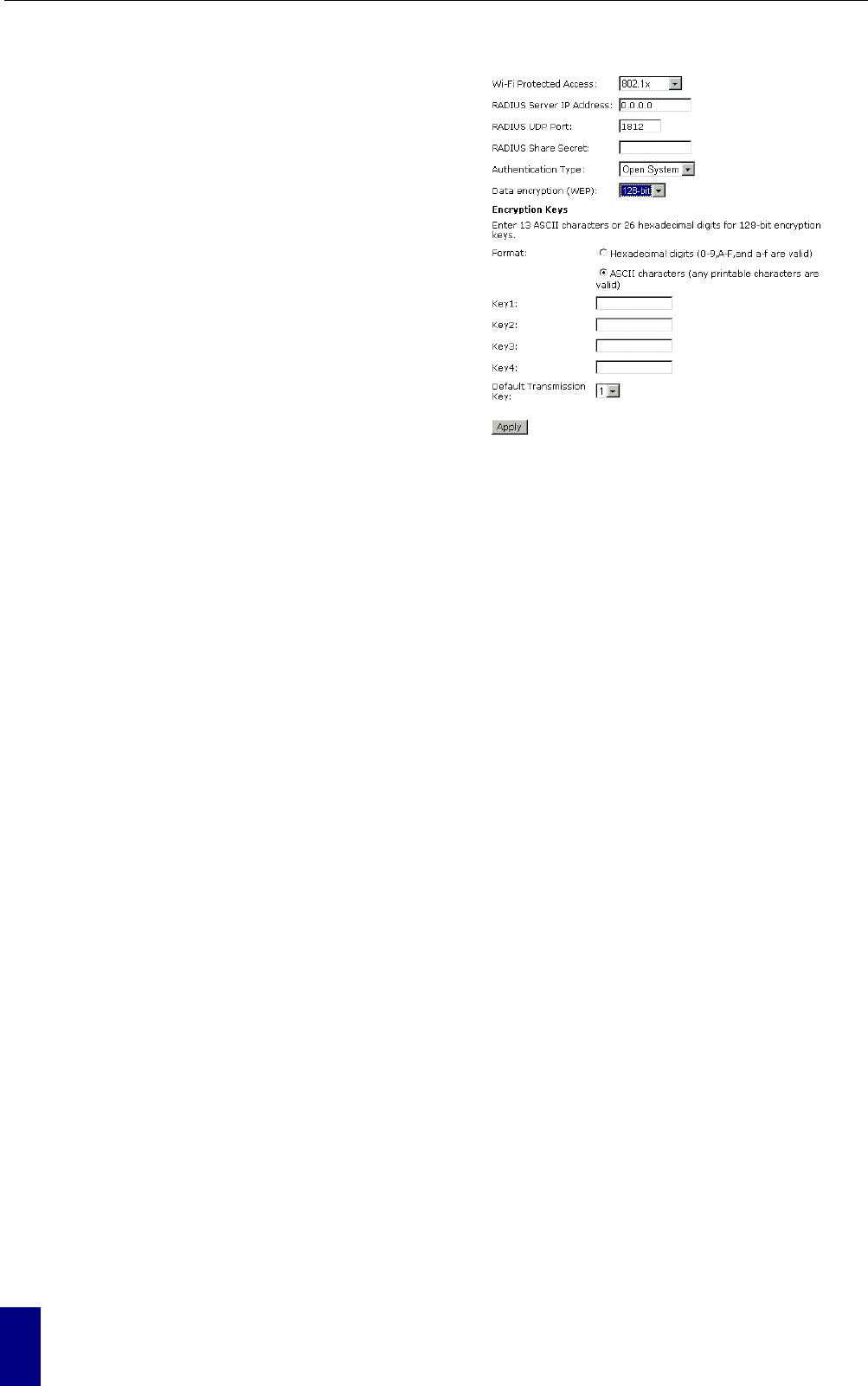
ADSL Router User Manaul
56
key before being transmitted. For example, if
you set 128-bit in this field, then the
receiving station must be set to use 128 Bit
Encryption, and have the same Key value
too. Otherwise, it will not be able to decrypt
the data.
Format:
Choose the typing method of encryption key.
You have to click either Hexadecimal digits
or ASCII characters and type the keys on
the fields of Key 1 to Key 4.
Key 1 to 4:
Type the encryption key length and fill out
WEP keys. The system allows you to type in
4 kinds of the WEP key. For 64-bit WEP
mode, the number you can type is that 5
characters or 10 hexadecimal digits. As for
128-bit WEP mode, the number you can
type is that 13 characters or 26 hexadecimal
digits.
Default Transmission Key:
Select one of network key that you set on the
Key boxes as default one.
After finished settings, click Apply for
activation.
Example for Configuration 802.1x environment
You will need the following components for establishing an 802.1x environment in your network.
Windows 2000 Server: RADIUS server installed using “Internet Authentication Service”.
Certificate Services is installed
AP (Router): It should be connected to Windows 2000 Advanced Server through the LAN port.
The DHCP server for the router is used and 802.1x must be enabled.
802.1x client: A WLAN card supporting WEP is used.
Authentication Mechanism


















