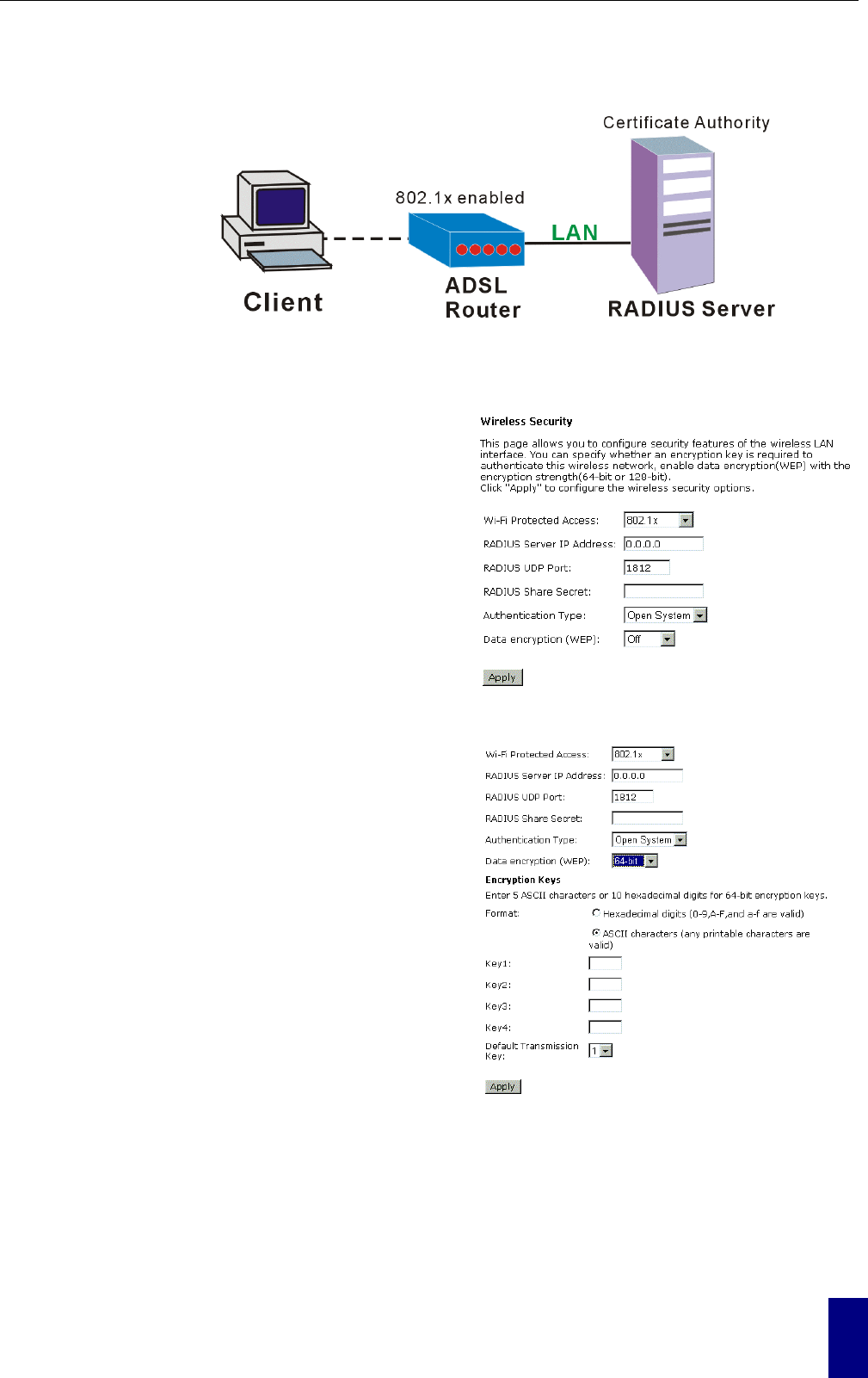
Chapter 4: Web Configuration
55
For 802.1X Wireless Network
When a wireless client requests access to a network, it is required to be authenticated by a central
authentication server (RADIUS Server). Only an authenticated user can be granted by the network
access and thereby unauthorized is blocked.
WiFi-Protected Access: Choose 802.1x as
the authentication protocol, your data
transmission between the router and the
clients will be protected with the settings that
you set in this web page.
RADIUS Server IP Address: RADIUS
Server is a protocol for carrying
authentication, authorization, and
configuration information between a
Network Access Server which desires to
authenticate its links and a shared
Authentication Server. Please type in the IP
Address for the RADIUS Server.
RADIUS UDP Port: Except for the IP
address of the RADIUS Server, you have to
enter the port number for the server. Port
1812 is the reserved RADIUS-authentication
port described in RFC 2138. Earlier AP
(RADIUS clients) use port 1945. The default
value will be shown on this box. You can
keep and use it.
RADIUS Share Secret: A share secret is
like a password, which is used between
RADIUS Server and the specific AP
(RADIUS client) to verify identity. Both
RADIUS Server and the AP (RADIUS
client) must be use the same shared secret
for successful communication to occur. Type
in the words for the share secret.
Authentication Type:
The ADSL Router supports two
authentication types: Open System and
Shared key. This should be considered with
the WEP (Wired Equivalent Privacy)
mechanism.
Data encryption (WEP):
Select the WEP mode for the WEP key
function. You can choose 64-bit or 128-bit
for your necessity. If you choose Off, the
Encryption Keys will not be shown on this
page. If selected, data is encrypted using the
For Open System (or Shared Key), 64-bit
For Open System (or Shared Key),128-bit


















