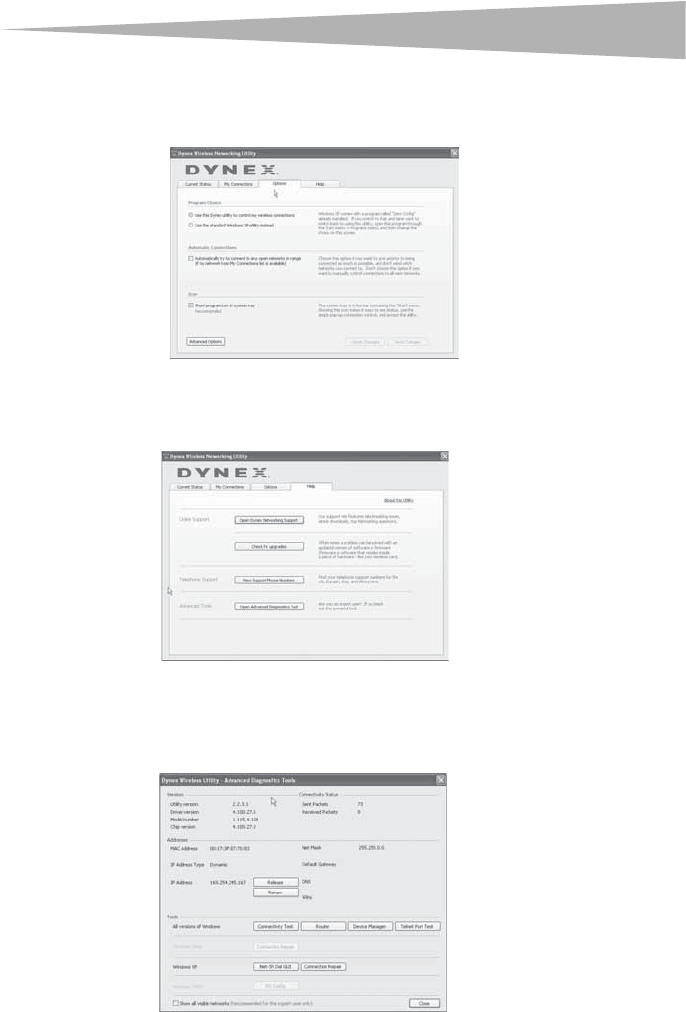
Setting up your wireless network adapte
r
19
Wireless networking utility options
The Options tab on the Wireless Networking Utility (WNU) lets you customize your WNU
settings.
WNU Help
The WNU Help tab lets you access online and telephone support, as well as advanced
diagnostic tools.
Advanced diagnostic tools
The Advanced Diagnostic Tools section is the central control panel for all the settings of
the hardware and software components of the wireless network. It provides an array of tests
and connectivity services to ensure optimal network performance.


















