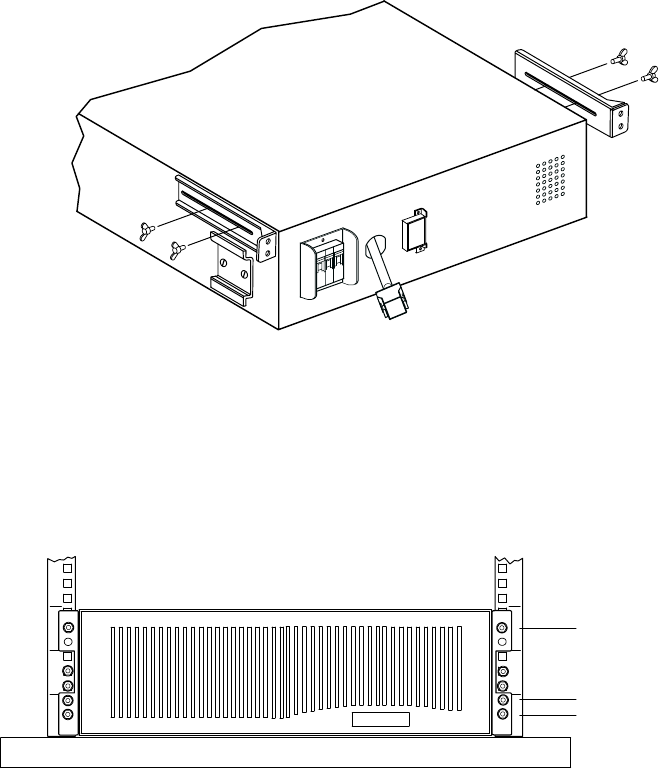
INSTALLATION
EATON Powerware
®
9140 EBM User’s Guide S 164201623 Rev A FINAL DRAFT 2006 July 14
22
11. If installing the optional seismic mounting brackets, align the two
EBM seismic mounting brackets with the screw holes on the sides
of the EBM above the rear mounting brackets. Loosely secure the
brackets with four supplied wing bolts. See Figure 7.
Do not tighten the wing bolts.
Figure 7. Installing the Optional EBM Seismic Mounting Brackets
12. Slide the EBM into the rack. Verify that the rear mounting brackets
engage in and slide easily along the inside of the rails.
13. Secure the front of the cabinet to the rack as shown in Figure 8.
If the rack holes are square, use two cage nuts. If the rack holes are
round, use two clip nuts.
Position 2 (M5 screw)
Position 8 (M6 screw
and clip/cage nut)
Position 3 (M5 screw)
Figure 8. Securing the Front of the EBM


















