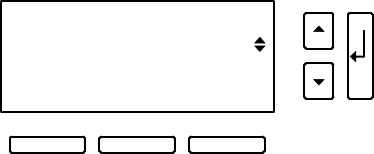
OPERATION
Eaton 9170
+
UPS (3–18 kVA) User's Guide S 164201393 Rev E www.eaton.com/powerquality
81
Using the Front Panel Display
Figure 55 shows an example of the front panel display. The numbers in
the upper left corner (1 2 9 in Figure 55) indicate the menu level. The
word in the top center (USER) is the security level.
1 2 9 USER #2
Wout
watts 1.87 KW
Slot Top ESC
ABC
Figure 55. Typical Front Panel Display
The number in the upper right corner (#2) identifies the cabinet slot
(numbered from the top down) for a specific power module. #0 is
defined as System, for observing overall system operation.
One or two triangles at the right of the display indicate which arrow
buttons are active for moving within a menu level. See Figure 60 on
page 88 for the complete system menu.
The words or symbols in the bottom line of the display define the
function of the three buttons below the display:
S In Figure 55, Slot (button A) lets you observe the operation of a
specific power module (the module in slot #2, in this example) or the
overall system (slot #0).
S Top (button B) moves to the top item in the current menu level (in
this example, 1 2 1).
S ESC (button C) exits the current menu level (in this example, to
menu 1 2).


















