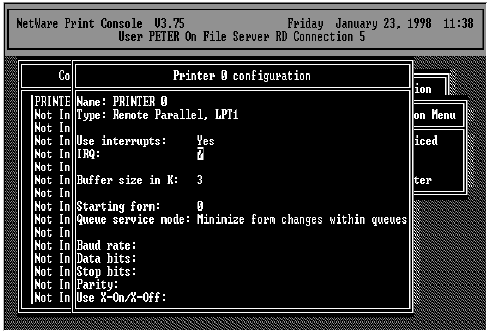
10. Select Print Server Configuration.
11. Select Printer Configuration.
12. Select Printer 0 (or Printer 1, Printer 2), press
Enter, and then select Remote Parallel in the
Type field.
13. Press Escape, and answer Yes to the Save
Changes question.
14. Select Queues Serviced by Printer, then select
Printer 0 and press Enter.
15. Press Insert and add your newly created print
queue to the list of queues serviced by the
printer. Enter a priority number for the queue
service, or press Enter to accept the default.
56


















