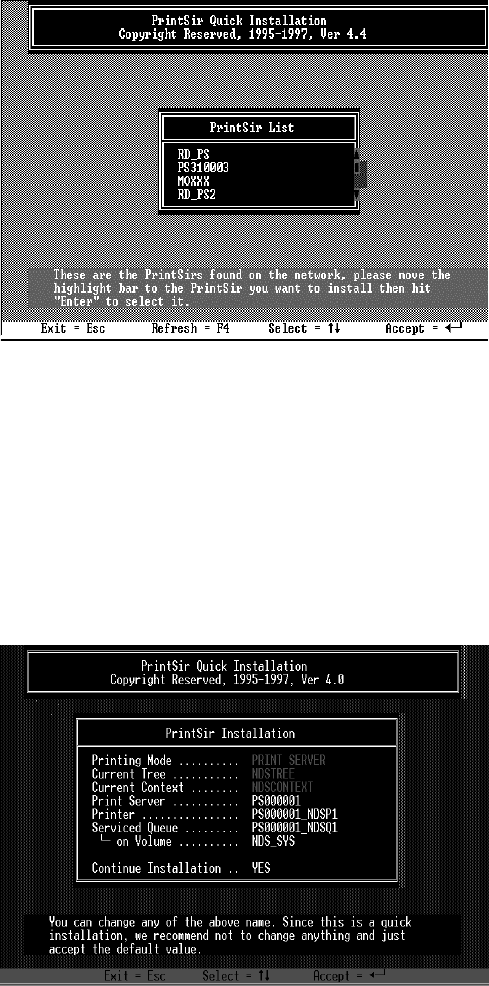
5. A list of defaults will be displayed. If you need to
change any of these items, use the arrow keys to
choose the item you need to change, then press
Enter to display a list of choices. When all of the
values are correct, select the Continue Installation
item and press Enter.
The Current Tree and Current Context settings
cannot be changed within the INSTALL program. If
you need to change the tree or context where the
PrintSir will be installed, use the CX command to
change them before starting INSTALL program.
6. The quick installation program will not only set up
the PrintSir, but create and setup all required
objects on the network. When the setup is complete,
it will also display an execution command as
62


















