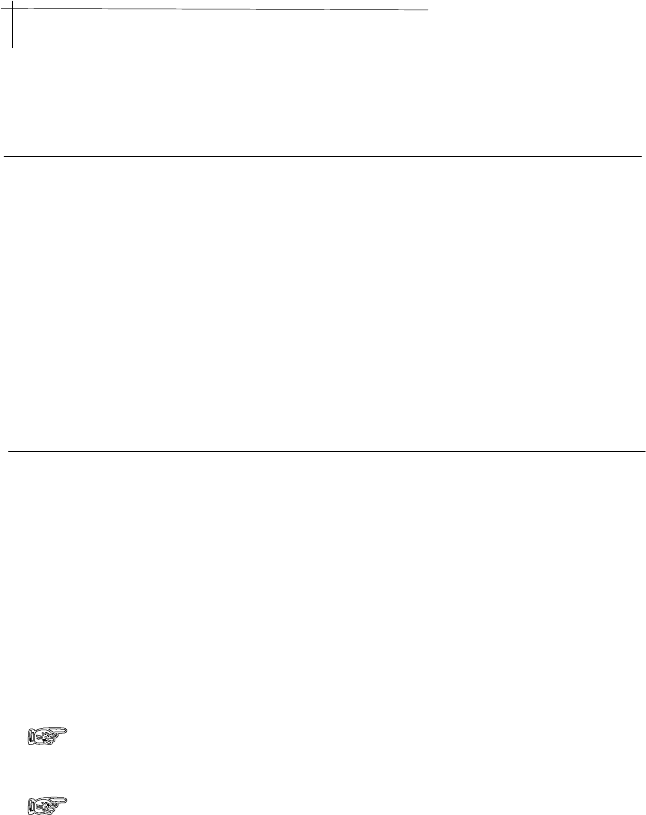
OperatingEnvironment
ConnectingThePeripherals
RAS106/108 mustbeinstalledandoperatedwithinthe
limitsofspecifiedoperatingtemperatureandhumidity(see
previoussectionunderSpecifications).Donotplaceobject
ontopoftheunit.Donotpositiontheunitnearanyheating
sourcesuchasheater,radiator,ordirectexposuretosun.
Prevententeringofwaterandmoistureintotheunit.If
necessary,usedehumidifiertoreducehumidity
--ConnectonePS/2keyboardtoconsole
keyboardconnector(purpleone)locatedontherearpanel
oftheunit.
--ConnectonePS/2mousetothePS/2console
mouseconnector(greenone)locatedontherealpanel of
theunit.
--Connectmonitortoconsolemonitor
connector(blueone)locatedontherearpaneloftheunit.
Useonlyhighresolutionshieldedmonitorcabletoensure
qualityvideooutput.
.
Keyboard
Mouse
Monitor
DonotuseanyserialtoPS/2adaptertoconnectthemousetothe
consolemouseport.
RAS106/108support2-buttonand3-buttonmice,4-buttonorother
custommicemaynotfunctionproperlyorlosecertainspecial
funcion.
C2IHAPTER NSTALLATION
2-1INSTALLATION--OPERATINGENVIRONMENT
&CONNECTINGTHEPERIPHERALS


















