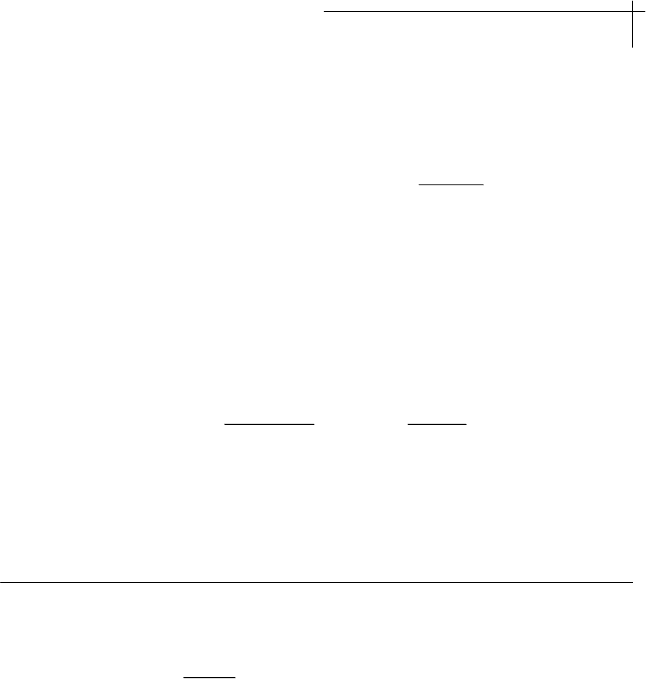
3-3 OPERATION--AUTOSCAN&
RESETBUTTON
2.ToactivateAutomaticSCANmode:
3.TodeactivateAutomaticSCANmode:
Pushandimmediatelyreleasethebuttonright
belowtheLEDtoactivateSCANmode.
Thebuilt-inbuzzerwillbeeptoconfirmtheactivation.
TheLEDwillbelittoindicatetheoperationof
SCANmode.
PressanyPCbuttonorbutton.
Thebuilt-inbuzzerwillbeeponcetoconfirmthe
deactivation.TheLEDwillbeturnedoffto
indicatetheendofSCANmode.
Pressthebuttonwillautomaticallyresetthe
keyboardandmouse
emulationprocessors.Innormaloperation,usersdo
notneedtousetheresetfunction.Incaseoflosing
keyboardormouseconnectionduringoperation,you
maypresstheResetbutto ntoforcetheto
re-initiatetheemulationandre-establishthe
connection.
Donotmovethemouseortypingthekeyboardduring
theresetprocess.Thebuilt-inbuzzerwillsoundalong
beeptoconfirmtheactivationofreset.Thereset
processwillbecompletewithinthree(3)seconds.
SCAN
SELECTSCAN
Reset
SCAN
SCAN
SCAN
RAS106/108
RAS106/108
ResetButton
KVMSwitches'


















