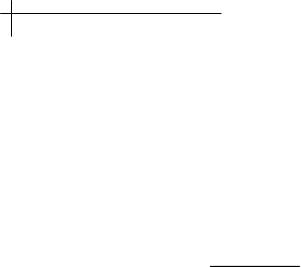
C5TSHAPTERROUBLEHOOTING
5-1TROUBLESHOOTING
1.NoscreendisplayafterthePCispoweredon
orafterPCswitching
2.Losemousecontrol
+
+
+
+
+
+
+
+
+
+
+
+
+
PressthePCbuttontoswitchtoaportwithPC
connected.
Makesuretheexternalpoweradapterispluggedintothe
poweroutletandpowerswitchisturnedon.
Makesurethemouseandkeyboardcablesarenotmis-
connected.
Makesurethemonitorisfirmlypluggedintotheconsole
connector.
MakesurethecablesarefirmlypluggedintothePCport
connectors.
Trydifferentvideoresolutionbyadjustingthesettingof
thedisplaycontrollercardfromtheWindowscontrol
panel.
Donotmovethemouseduringtheswitching.
cannotswitchthemousecontrolwhenitisstillreceiving
themousesignals.
M akesuretheunitisnotinSCANmode.
Makesurethemouseisfirmlypluggedintotheconsole
connector.
MakesurethecableisfirmlypluggedintothePCport
connectorandthePC.
Trydisablingtouchpadifyouareusinganotebook
computer.
RestartyourWindows95,98,NT,or2000.
PressResetbutton.
SELECT
RAS106/108


















