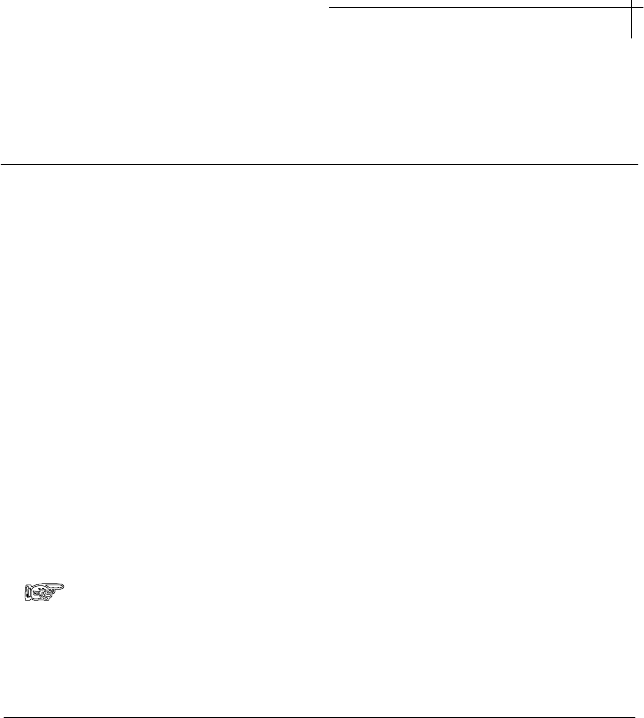
3-1OPERATION--KEYBOARDHOTKEYS
C3OHAPTER PERATION
PCSelectionMethod
KeyboardHotKeys
ThreedifferentPCselectionmethodsaresupportedby
--Usepre-definedHotKeysto
directlyselectPC.
-SwitchPCoractivateautomatic
SCANmodebyusingtheselectbuttonsonthefront
panel.
-Automaticallyscanallconnected
andpower-onPCsatapre-settimeinterval.
YoucanselectaspecificPCoractivatetheautomatic
scanmodeusingthekeyboardHotKeys.The
keyboardHotKeysprovideaninstantandconvenient
waytocontrolallyourPCs.
AlltheHotKeyfunctionsstartwithtwo"ScrollLock"
keyandfollowedwithadditionalkeys.Ashortbeep
soundcanbeheardwhenyoupress"ScrollL ock"key
twice.
RAS106/108.
KeyboardHotKeys
SelectButton
AutomaticScan
CAUTION:Donotmovethemouseortypingkeyboardbeforethe
RAS106/108completesthechannelswitching.Failtodosomay
lockupyourkeyboardormouse.SeeChapter5"Trouble
Shooting"forfurtherdetail.


















