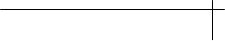
5-2TROUBLESHOOTING
3.Losekeyboardcontrol
4.Wheelmousedoesnotfunctionproperly
5.Mouseandkeyboarddonotrespond
instantlyafterPCswitching
+
+
+
+
+
+
+
+
+
Donottypeanykeyonthekeyboardbeforethe
channeliscompletelyswitchedtonewPCasindicated
bythechangeofdisplayscreen.
Makesurethekeyboardisfirmlypluggedintothe
consoleconnector.
MakesureallthecablesarefirmlypluggedintothePC
portconnectors.
Trytoswitchtoanotherchannelandswitchback.
PressResetbutton.
Makesurewheelmousedriverisinstalledonevery
PC.
supportsonly2-buttonand3-button
mousesuchasMicrosoftIntellimouse,Logitech
FirstMouse+andMouseMan.Trydifferentbrand
wheelmouse.
PressResetbutton.
Donotmovethemouseortypingkeybo ardbefore
completesthePCswitching.If
detectsmouseorkeyboardsignalsinput
fromcurrentPCbeforetheswitchingiscomplete,it
willdelaythePCswitchinguntilthere'snomore
signalinput.
Insuchcase,youwillfeelslightdelayintheresponse
ofmousepointerorkeyboard.Stopmovingthemouse
ortypingthekeyboard,andwillcomplete
theswitchingimmediately.
RAS106/108
RAS106/108
RAS106/108
RAS106/108


















