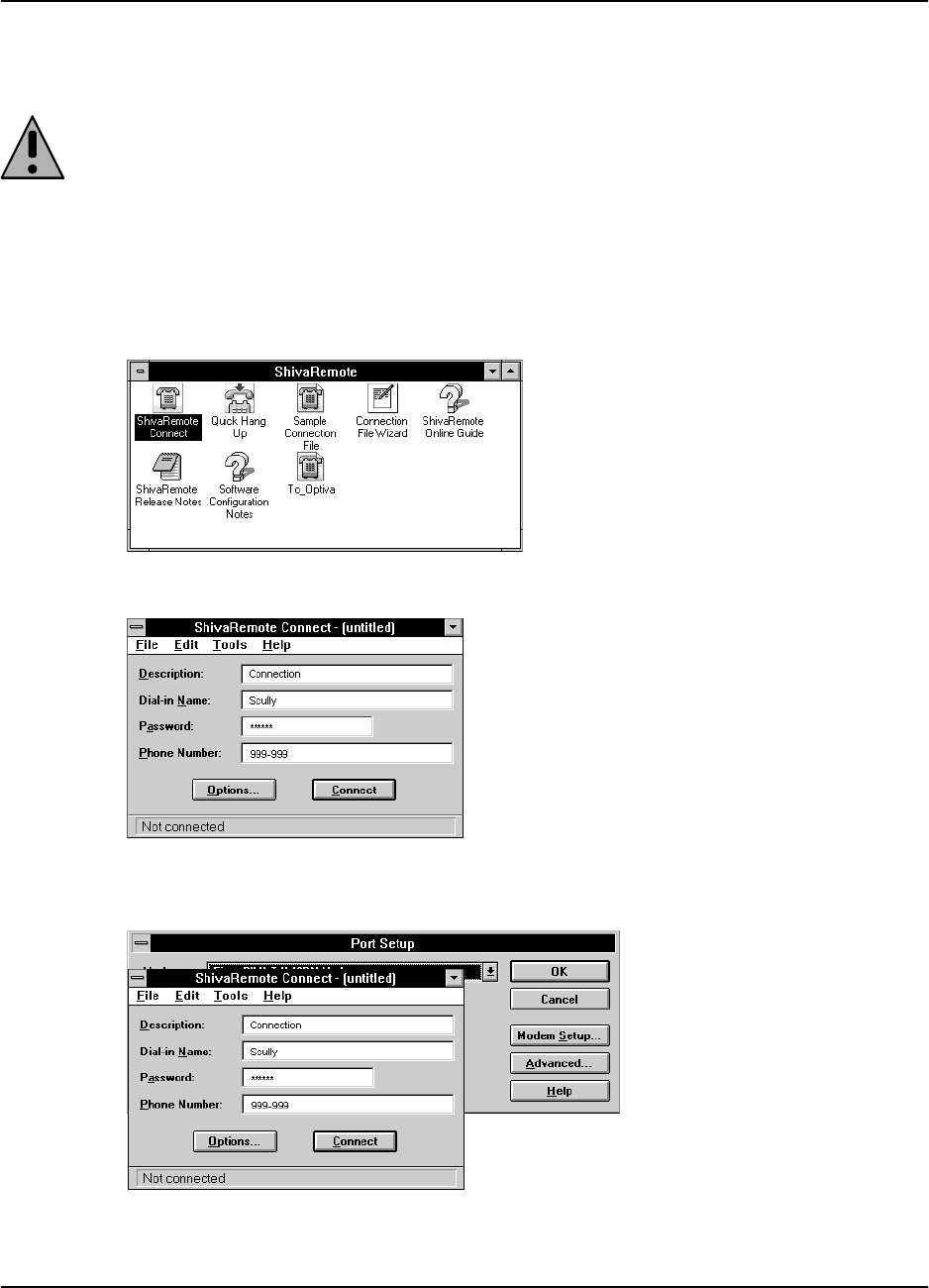
DIVA T/A ISDN Modem User’s Guide
◆
Page 96
Using the DIVAT/A
Windows 3.x
Note:
If your workstation is configured as a Windows for Workgroups Remote Access Service
(RAS) client, you must configure the V.120 rate adaption protocol on both the DIVA T/A
workstation and on the remote device (RAS Server ISDN adapter).
The following example assumes you are using the Shiva PPP protocol stack.
If you are using the Shiva PPP protocol stack (or similar), you can use PPP or MLPPP.
1
Ensure that the ShivaRemote connection software is installed on your computer.
2
Double-click ‘ShivaRemote Connect’.
3
Enter your dial-in name, password, and the phone number you want to dial.
4
Select the ‘Tools’ menu, and choose ‘Port Setup’. Select the ‘DIVAT/A’ as the modem,
then click ‘OK’.
5
Click ‘Options’.
6


















