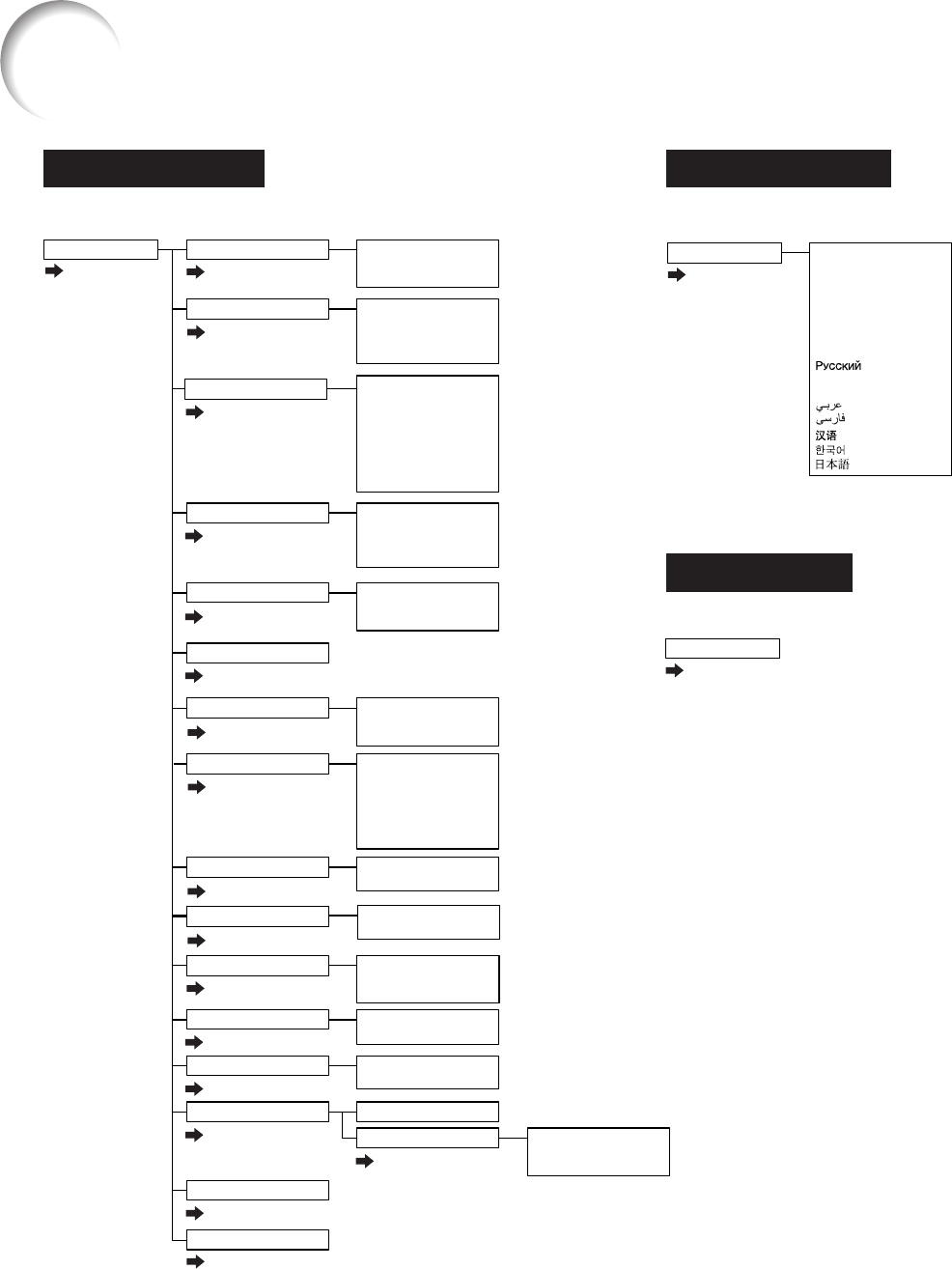
46
“Language” menu
“Status” menu
Main Menu Sub Menu
Language
Page 65
English
Deutsch
Español
Nederlands
Français
Italiano
Svenska
Português
polski
Türkçe
Status
Main menu
Page 65
LAN/RS232C
Monitor Out
RS-232C
Options 2
Enable
Disable
COMPUTER1 [ON/OFF]
COMPUTER2 [ON/OFF]
DVI [ON/OFF]
HDMI [ON/OFF]
VIDEO [ON/OFF]
S-VIDEO [ON/OFF]
9600 bps
38400 bps
115200 bps
Enable
Disable
Main Menu Sub Menu
Set Inputs
Page 61
Page 61
Page 63
Page 64
Service Mode
Page 65
Page 64
Page 64
Network
DHCP Client [ON/OFF]
TCP/IP
Page 64
All Reset
Password
Old Password
New Password
Reconfirm
Both Lamps
Lamp 1 Only
Lamp 2 Only
Equal Use
Lamp Mode
Page 62
Front
Ceiling + Front
Rear
Ceiling + Rear
PRJ Mode
Page 62
Page 62
Stack Setting
Normal
Master
Slave
Pair Stack
Page 63
Page 63
Keylock Level
Normal
Level A
Level B
Page 63
Fan Mode
Normal
High
On
Off
Page 63
Auto Restart
Page 65
IP Address
Subnet Mask
Gateway
*11
Lens Type
Page 62
Type 1
Type 2
Type 3
Type 4
Type 5
Type 6
Type 7
Page 65
*11 Adjustable only when “DHCP Client” is set to “OFF”
“Options 2” menu
Menu Items


















