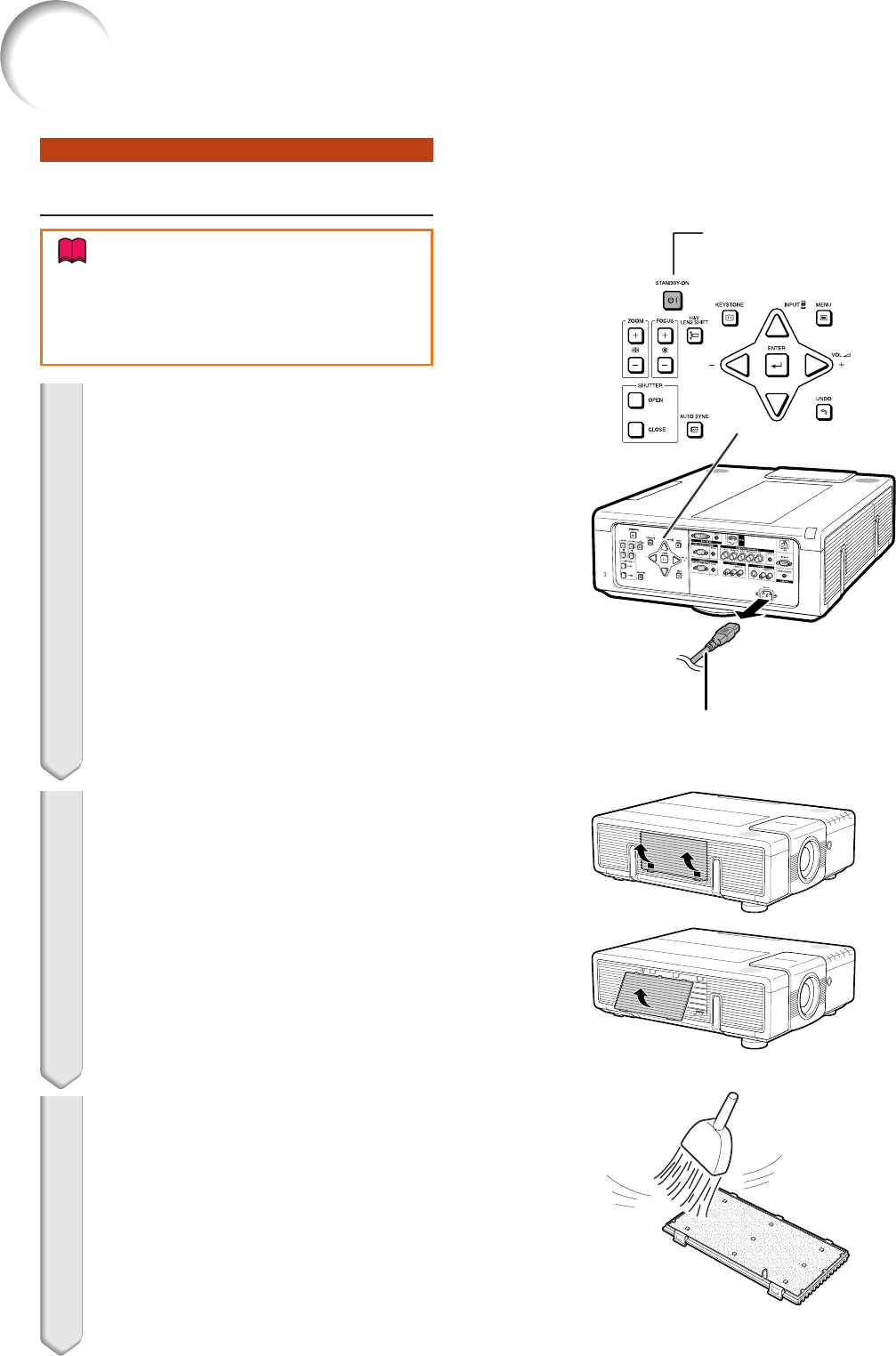
67
Cleaning the Dust Filters
1 Press STANDBY-ON on the pro-
jector or on the remote control
to put the projector into standby
mode.
• Disconnect the power cord and unplug
the power cord from the AC socket after
the cooling fan stops.
2 Remove the filter cover.
• Remove the filter cover as shown in
the figures while pressing down the
tabs.
3 Clean the dust off the dust fil-
ters and the cover with a hand
broom.
Cleaning and Replacing the Dust Filters
• The dust filters should be cleaned every 100
hours of use. Clean the filters more often
when the projector is used in a dusty or
smoky location.
Info
Power cord
STANDBY-ON button


















