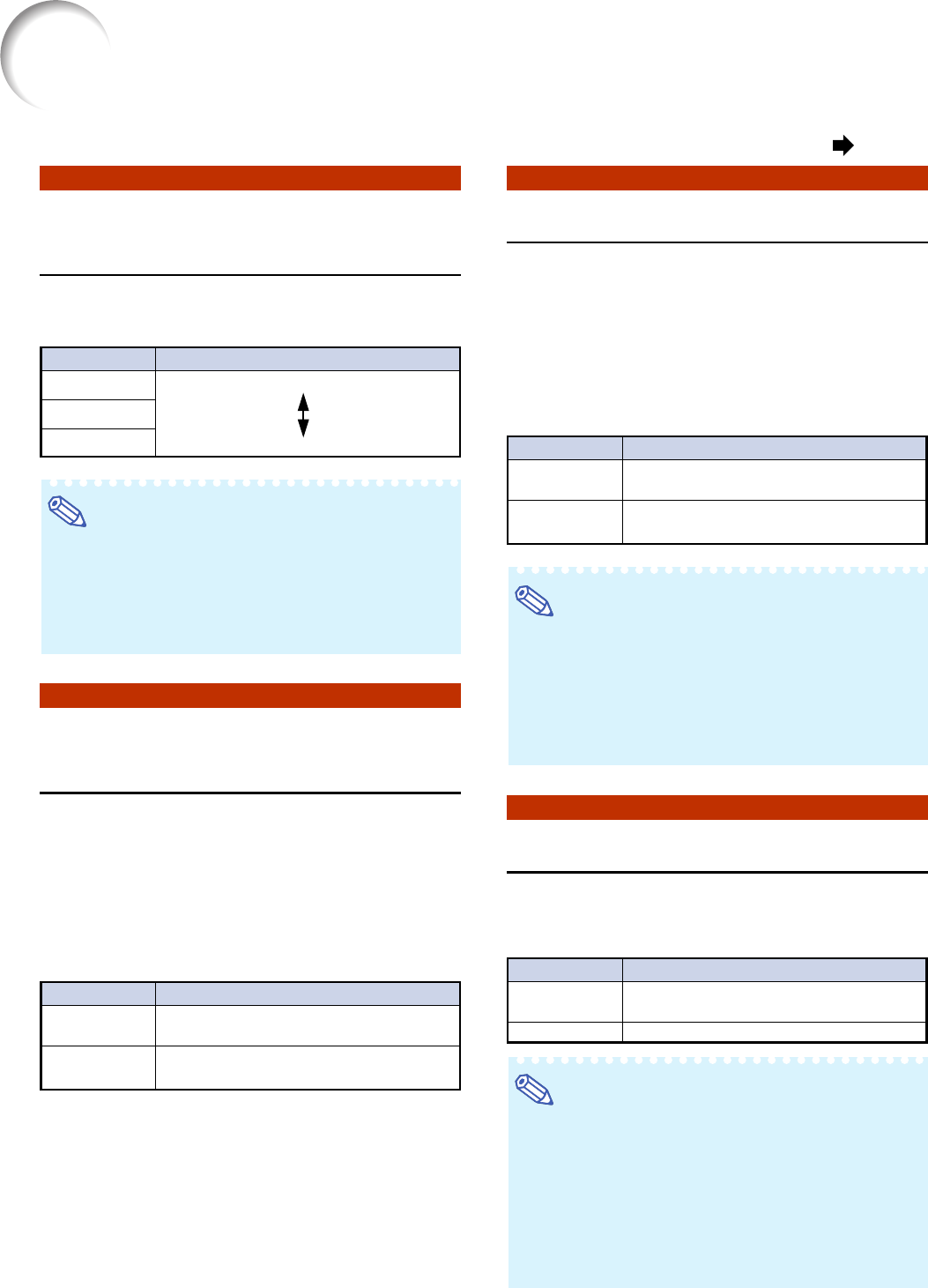
64
qq
qq
q
Selecting the Transmission
Speed (RS-232C)
Make sure that both the projector and computer
are set for the same baud rate.
Note
• Refer to the “SETUP MANUAL” contained on
the supplied CD-ROM for RS-232C Specifica-
tions and Command Settings.
• Refer to the computer’s owner’s manual for in-
structions for setting the computer’s baud rate.
ww
ww
w Setting the Monitor
Output
When the Monitor Out has been set to “Enable”,
the monitor output is activated and power is con-
sumed even in the standby mode. It is recom-
mended that the Monitor Out be set to “Disable”
when it is not connected. This reduces power
consumption when the projector is in the standby
mode.
Description
Transmission speed is slow.
Transmission speed is rapid.
Selectable items
9600 bps
38400 bps
115200 bps
Description
The monitor output function is activated
even if the projector is in standby mode.
The monitor output function is switched off
when the projector is in standby mode.
Selectable items
Enable
Disable
ee
ee
e Setting the LAN/RS232C
When the LAN/RS232C has been set to “Enable”,
the LAN/RS232C is activated and power is con-
sumed even in the standby mode. It is recom-
mended that the LAN/RS232C be set to “Disable”
when it is not connected.
This reduces power
consumption when the projector is in the standby
mode.
Note
• When you want to control the projector using
the LAN/RS232C function, select “Enable.”
• The item “LAN/RS232C” will be made unavail-
able for setting when “Master” or “Slave” is se-
lected on “Stack Setting”. (“LAN/RS232C” will
be set to “Enable” automatically.) (See page 62.)
rr
rr
r Setting the DHCP Client
Connect the LAN cable before turning the pro-
jector on. If not, the DHCP Client function does
not work.
Note
•
Select “ON” for “DHCP Client”. “Obtaining IP
Address...” appears, then the message “The
network settings have been changed.”, IP Address,
Subnet Mask and Gateway will be displayed.
• If the DHCP server is not available, “Could not
obtain IP Address.” appears.
In this case, set the TCP/IP manually. (See “Set-
ting the TCP/IP” on page 65.)
Description
The LAN/RS232C function is activated
even if the projector is in standby mode.
The LAN/RS232C function is switched off
when the projector is in standby mode.
Selectable items
Enable
Disable
Description
Obtains configuration parameters for
TCP/IP network automatically.
Sets the TCP/IP manually.
Selectable items
ON
OFF
Helpful Functions Set during Installation (“Options 2” menu)
Menu operation Page 47


















