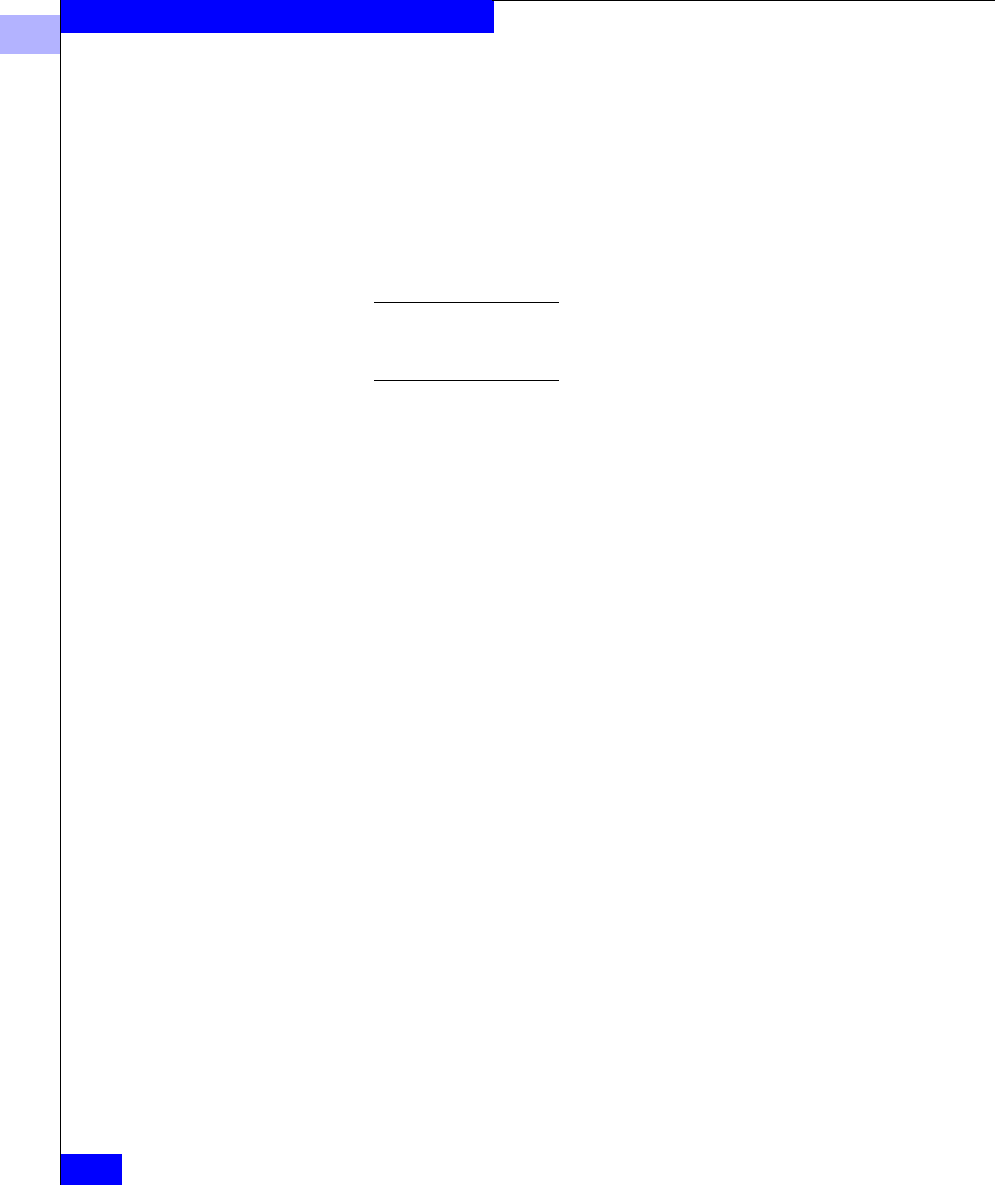
2
2-10
EMC Fibre Channel Storage-System Configuration Planning
RAID Types and Tradeoffs
replace the failed disk, the SP copies the data from the former hot
spare onto the replacement disk.
When the copy is done, the disk group consists of disks in the original
slots, and the SP automatically frees the hot spare to serve as a hot
spare again. A hot spare is most useful when you need the highest
data availability. It eliminates the time and effort needed for someone
to notice that a disk has failed, find a suitable replacement disk, and
insert the disk.
When you plan to use a hot spare, make sure the disk has the capacity to
serve in any RAID Group in the storage-system chassis. A RAID Group
cannot use a hot spare that is smaller than a failed disk in the group.
You can have one or more hot spares per storage-system chassis. You
can make any disk in the chassis a hot spare, except for a disk that
serves for Core Software storage or the write cache vault. That is, a
hot spare can be any of the following disks:
An example of hot spare usage for a deskside DPE storage system
follows.
DPE or iDAE system without write caching: disks 3-119
DPE system with write caching: disks 9-119
iDAE system with write caching: disks 5-29
30-slot SCSI-disk system: disks A1-E1, A2-E2,
B3-E3, A4-E4


















