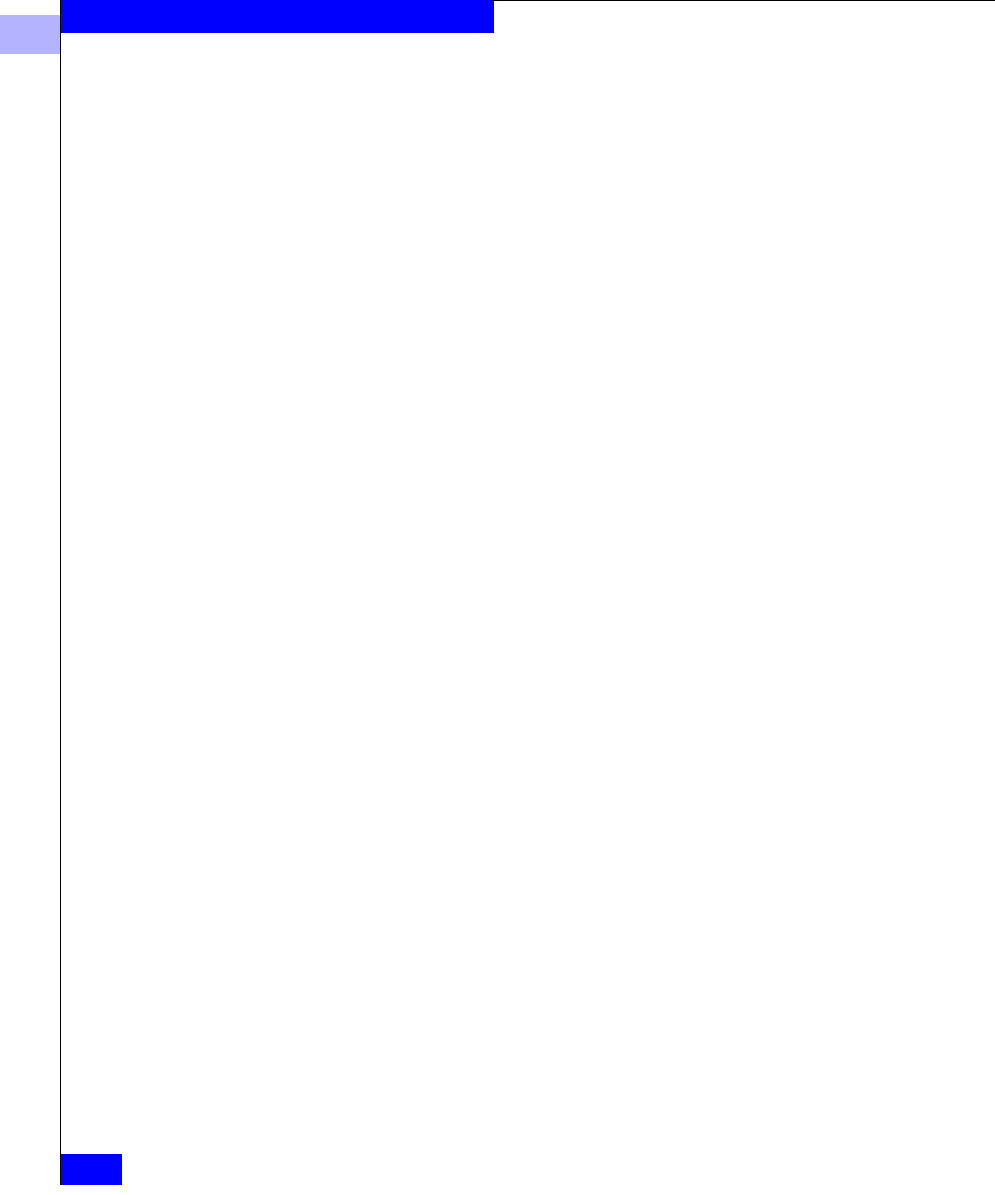
2
2-20
EMC Fibre Channel Storage-System Configuration Planning
RAID Types and Tradeoffs
RAID 0 Group (nonredundant individual access array) — Use a
RAID 0 Group where the best overall performance is important. In
terms of high availability, a RAID 0 Group is less available than an
individual unit. A RAID 0 Group (like a RAID 5 Group) requires a
minimum of three disks. A RAID 0 Group serves well for an
application that uses short-term data to which users need quick
access.
RAID 1/0 Group (mirrored RAID 0 Group) — A RAID 1/0 Group
provides the best balance of performance and availability. You can
use it very effectively for any of the RAID 5 applications. A RAID 1/0
Group requires a minimum of four disks.
Individual unit — An individual unit is useful for print spooling,
user file exchange areas, or other such applications, where high
availability is not important or where the information stored is easily
restorable from backup.
The performance of an individual unit is slightly less than a standard
disk not in an storage system. The slight degradation results from SP
overhead.
Hot spare — A hot spare provides no data storage but enhances the
availability of each RAID 5, RAID 3, RAID 1, and RAID 1/0 Group in
a storage system. Use a hot spare where you must regain high
availability quickly without human intervention if any disk in such a
RAID Group fails. A hot spare also minimizes the period of degraded
performance after a RAID 5 or RAID 3 disk fails.
What Next? This chapter explained RAID Group types and tradeoffs. To plan
LUNs and file systems for shared storage, continue to Chapter 3; or
for unshared storage, skip to Chapter 4. For details on storage-
system hardware — shared and unshared — skip to Chapter 5.
For storage-system management utilities, skip to Chapter 6.


















