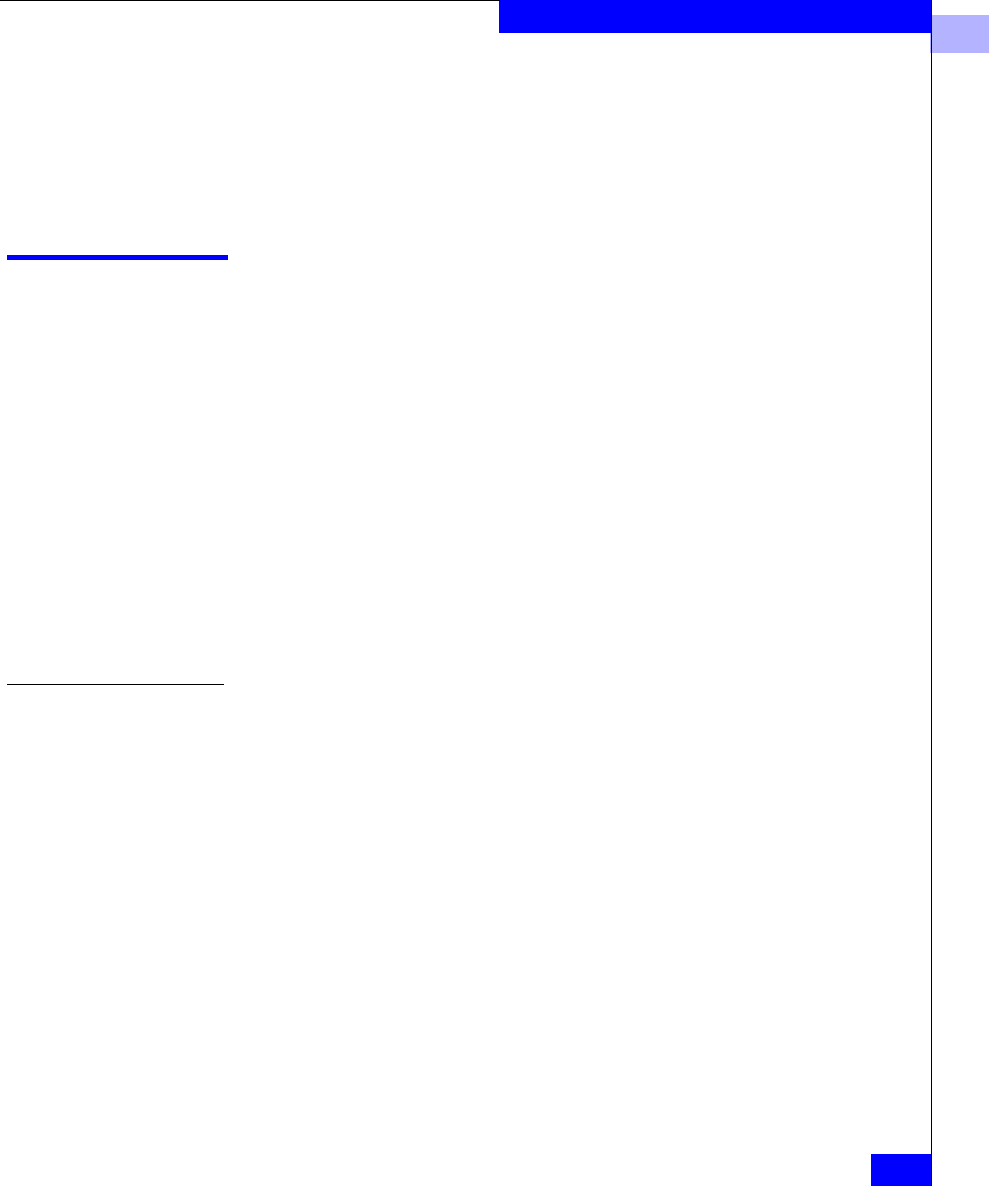
5
Planning Your Hardware Components
5-11
Storage System Hardware
Storage-system caching provides significant performance
enhancement. Read caching is available with one or two SPs.
Mirrored write caching, particularly helpful with RAID 5 I/O,
requires two SPs (to mirror one another, for cache integrity) and a
Standby Power Supply (SPS) to enable the SPs to write their cached
data to disk if power fails.
Planning Your Hardware Components
This section helps you plan the hardware components — adapters,
switches or hubs, cables, storage systems, and site requirements —
for each server in your installation.
For shared storage, you must use a DPE rackmount system with two
SPs and high-availability options. We assume you have some idea of
how many servers, adapters, switches or hubs, storage systems, and
SPs you want. Skip to the component data sheets following.
For unshared storage, you can use one or two SPs and you can choose
among storage system configurations. This section assumes you have
examined the configurations shown starting on page 4-2 and have
some idea of how many servers, adapters, switches or hubs, storage
systems, and SPs you want. It ends with blank worksheets and
sample worksheets.
Configuration Tradeoffs - Shared Storage
The hardware configuration required for shared storage is very
specific: two host-bus adapters in each attached server, two Fibre
Channel switches, and two SPs per storage system. Choices you can
make with shared storage systems include the number of storage
systems (up to 15 are allowed), and for each storage system the cache
configuration (maximum or minimum), and one or two standby
power supplies (SPS units).
The number of storage systems in the SAN depends on the servers’
processing demands. For each system, the larger cache improves
write performance for very large processing loads; the redundant SPS
lets write caching continue if one SPS fails.


















