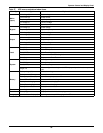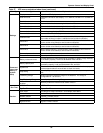Operation
93
10.3 UPS Battery Start
The battery start option permits starting the Liebert
®
APM
™
with power supplied only by the
batteries (at charged condition).
1. Verify that the battery cabinet is properly connected (see Figure 24) and that the battery breaker
is closed.
2. Press the battery start button on the front panel of any Liebert FlexPower assembly for two
seconds (see Figure 63 for the button’s location).
The LCD displays the start screen, and the battery indicator flashes green. It stops flashing and
becomes solid green about 30 seconds after the rectifiers enter normal operation.
3. Press and hold the INVERTER ON key for two seconds, and the UPS will begin operating in
battery mode.
Figure 63 Battery start button location
!
CAUTION
Before attempting to start the UPS without utility power present, ensure that the batteries
are fully charged—over 2.1V per cell—and will supply adequate run time to the load.
Battery Start Button on Right
Side of the Liebert FlexPower
assembly