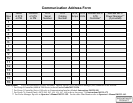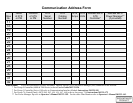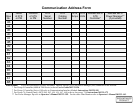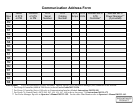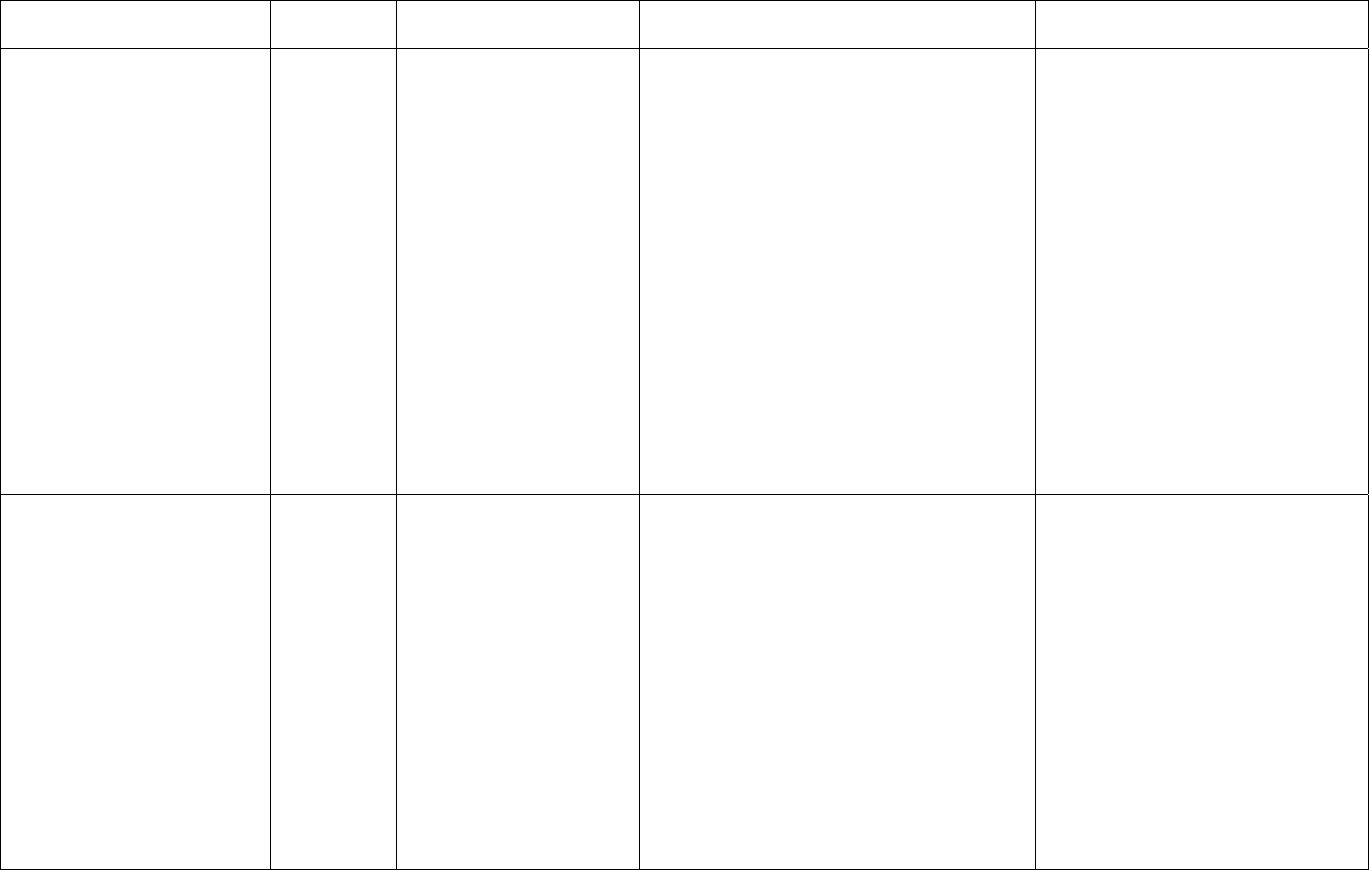
Symptom
Possible
Problem
Possible
Cause
Action Prevention
5. TWS booted but no client
or browser can not connect
to it.
TWS is not
connected to
LAN.
– LAN cable is damaged
or not properly plugged
into the TWS.
– LAN cable is not
connected to LAN1 port
of the TWS.
– No TCP/IP IP, subnet,
gateway assigned to the
TWS.
– The hub’s uplink mode
must be enabled at all
times.
– Make sure the connection between the
TWS and the LAN is done properly and
secured.
– Use LAN1 port of the TWS for LAN
connection. LAN2 port must never be used.
– If suspicious of the LAN cable RJ45, use a
cross-over cable to connetct the TWS with
the client station.
– Make sure the TSSP was used to configure
the TWS TCP/IP settings. After any
configuration download by the TSSP, make
sure to re-download the configuration from
the TWS to make sure that the
configuration data was uploaded properly
to the TWS.
– Make sure that both the subnet and gateway
addresses of the TWS and the client
stations are the same.
– Strictly follow the connection
diagram discussed in this
Installation Manual when
connecting the TWS.
– Make sure you have run the TSSP
first to configure the TWS before
attempting to connect to it through
a client station.
– If the TWS is installed in an
existing LAN, make sure you only
assigned IP, subnet, and gatewary
addresses to the TWS given to you
by the LAN administrator.
– Make sure the client station is also
connected to the TWS.
– You can use the ping application
which is a resident DOS utility in
your client station to verify
connection to the TWS.
6. TWS booted but found no
serial ASCO devices.
Devices
were not
properly
connected to
the TWS.
– Device incorrect wiring.
– 72As not functioning.
– Break in the line
somewhere in the daisy-
chained connection.
– Damaged TWS
connectors.
– Disabled COM4
communication.
– Devices are not
configured properly –
protocol & baud rate.
– Damaged TWS COM3
or COM4 RS485 ports.
– Check the connection of the daisy-chained
network of device to the TWS. Serial
daisy-chained network must be connected
only to COM3 & activated COM4 of the
TWS.
– Check connection between 72As.
– Check TTL connections of devices to the
72As.
– Install a repeater for daisy-chain
interconnect exceeding 4000 feet.
– Install terminating resistor at the last 72A
node of the daisy-chain network to avoid
noise and signal loss.
– Make sure to call for ASI for assistance
when symptoms become apparent and
conditions worsen.
– Strictly follow the connection
diagram discussed in this
Installation Manual when
connecting the TWS.
– Make sure all the ASCO devices
are configured properly.
– Follow recommeded remedies to
avoid noise and signal loss on
networks exceeding required
distance or installed in extreme
environments.