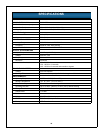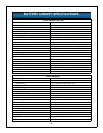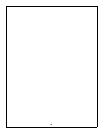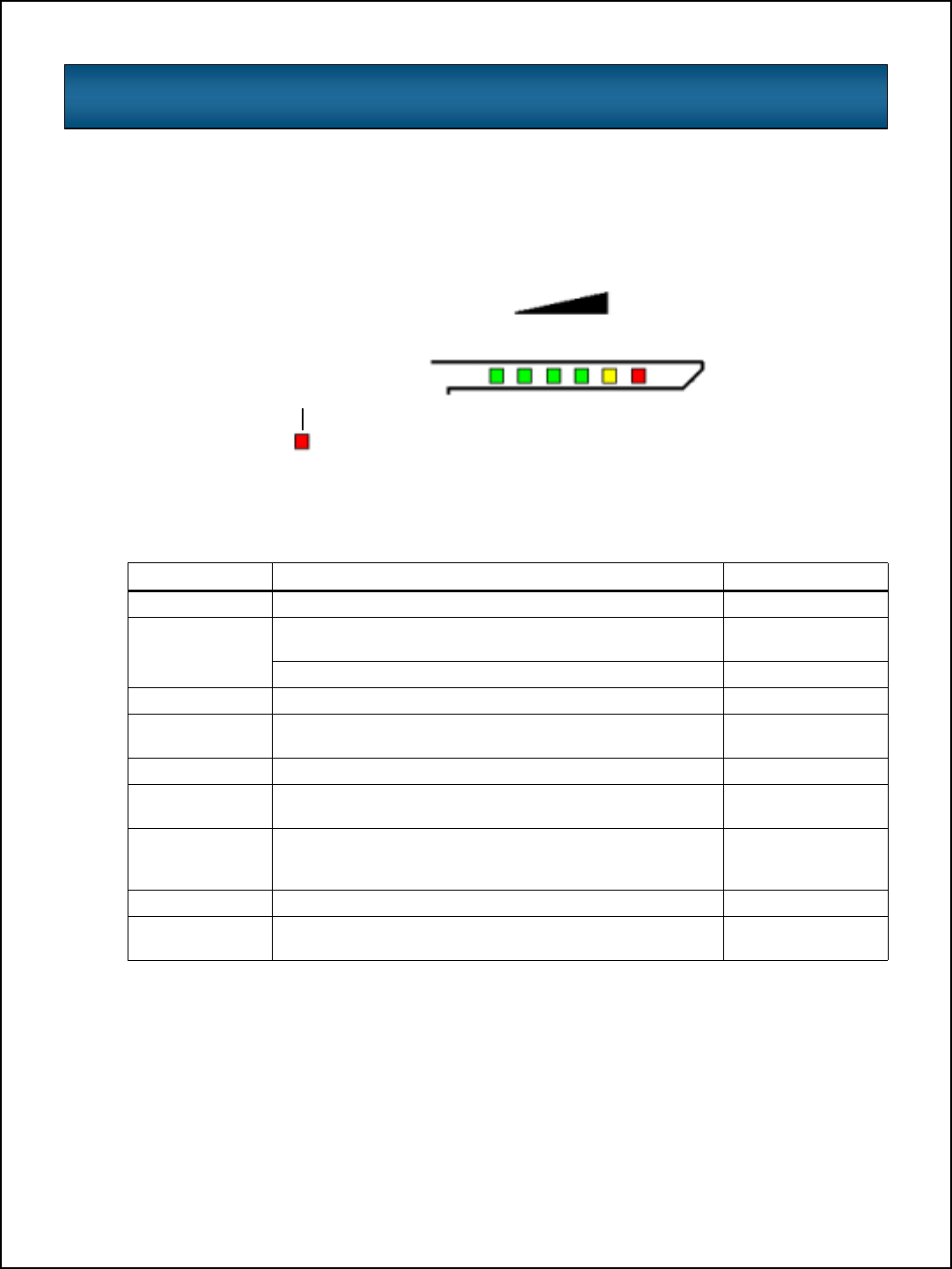
22
TROUBLESHOOTING
This section presents various problems a user might encounter. Use this information to deter-
mine whether external factors cause the problem and how to remedy the situation.
1. The Fault LED will illuminate, indicating the UPS detected a problem.
2. An alarm will sound, alerting that the UPS requires attention.
3. One or more additional load/battery level LED indicators will be illuminated to provide a
diagnostic aid to the operator, as shown below:
4. Record the LED condition and horn condition. Turn off the 30A AC input circuit breaker
on the rear of the UPS and restart the UPS based on the Operating Instructions in this
manual.
If a problem persists, consult your local dealer, Liebert representative or the Liebert World-
wide Support Group—telephone numbers may be found on the back of this manual. Please
have the UPS model number and serial number available at the time of your inquiry.
Table 2 LED indicators
LED status Diagnosis Audible alarm
All LEDs on AC input overvoltage Continuous beep
A, F on
On bypass due to overtemperature condition until the UPS
cools, then re-transferring load to inverter.
Continuous beep
Or off due to very high temperatures. —
D, F on Battery overvoltage Continuous beep
E, F on Battery mode overload Half-second beep
every 1 second
A, D, F on Inverter output short Continuous beep
Line LED
flashing
Input AC present, but exceeds PFC input requirements
(> 276 or < 170)
—
All battery
capacity LEDs
flashing
Battery failure warning Continuous beep
B, C, F on EPO shutdown Continuous beep
Other Record condition of LEDs and horn. Contact Liebert technical
support.
—
Fault
LED
F
ABCDE