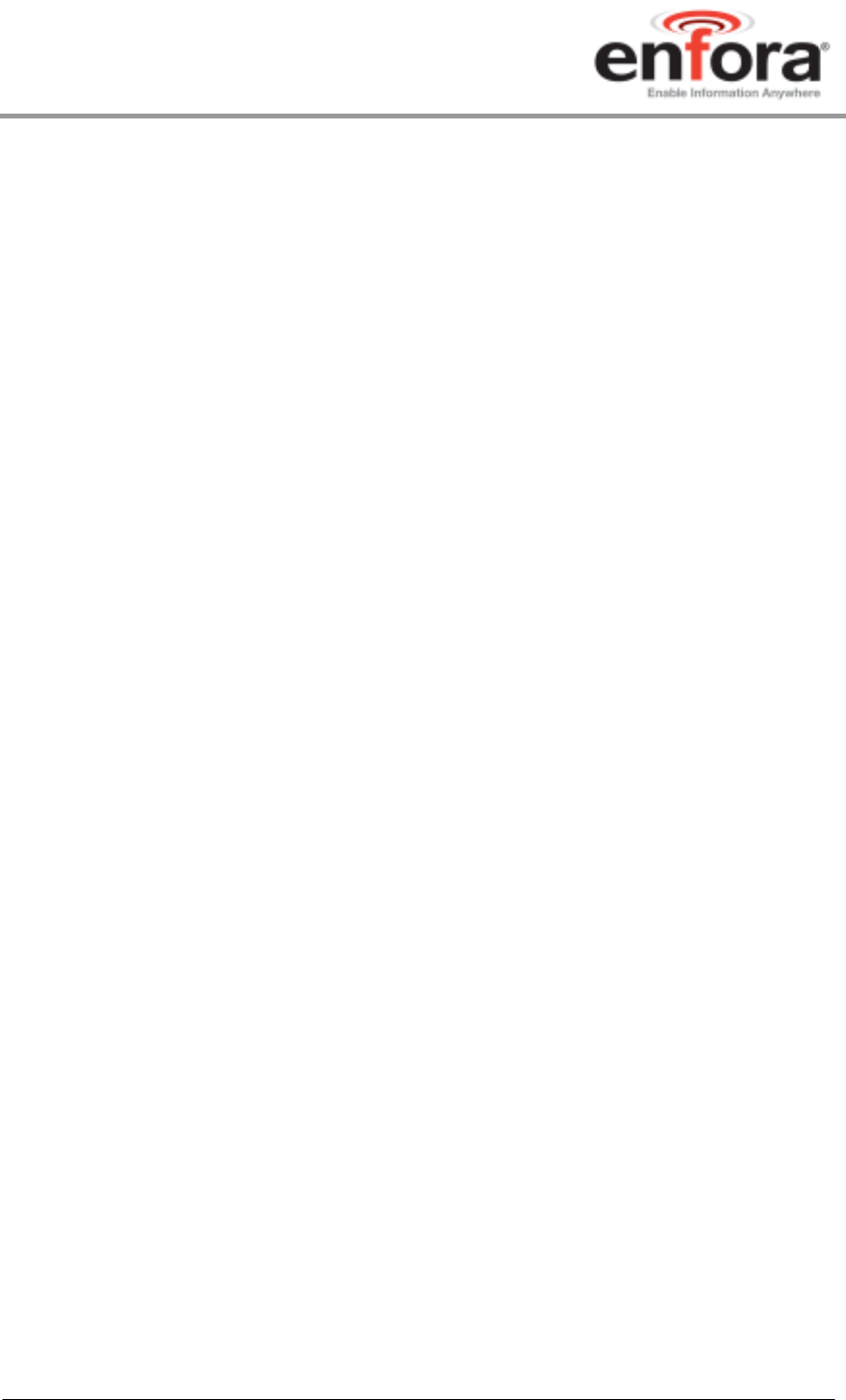
Mini-MT User Guide
Revision 1.02
GSM2228UG001 Page 11
5 Battery Removal / Insertion / Charging
The Mini-MT is supplied with a 1340mA/H Lithium-Ion rechargeable battery with built-
in safety features. The battery should be removed to gain access to the SIM card and for
turning the unit off (shipping or travel). The battery is shipped with a red protective
cover over the battery terminals and must be removed before use. The following steps
provide instructions for how to remove or replace a battery.
NOTE: The Mini-MT cannot be used without a battery. Running the Mini-MT
only on USB power without a battery is not supported.
5.1 Removing the battery
Access to the battery is through the battery door on the bottom of the Mini-MT. Firmly
press the battery cover latch and pull the battery door open. Pull up on the battery using
the thumb latch until the battery releases from the retention clips. Slide the battery away
from the contacts and remove from the Mini-MT.
NOTE: The battery is initially provided with a red protective cover over the
terminals. Remove the protective cover by peeling off of the battery to expose the
terminals. Discard the protective cover after removal.
5.2 Inserting the battery
While the battery cover is removed, insert the battery into the battery compartment with
the contacts aligned with the Mini-MT power contacts. The battery must be inserted into
the battery compartment at a 45-degree angle with the contact end first. Ensure the
contacts of the battery line up with the contacts in the Mini-MT. Push the battery in
towards the contacts and then down firmly until fully seated in the battery compartment.
Replace the battery access door ensuring the latch is locked firmly in place.
5.3 Charging the battery
The Mini-MT must be charged for twelve (12) hours prior to initial use.
Charging your Mini-MT battery may be done using a standard USB cable (optional:
CAW-6000-0006) connected to your desktop personal computer (PC).
NOTE: The PC must be turned on or powered up while charging the Mini-MT.


















