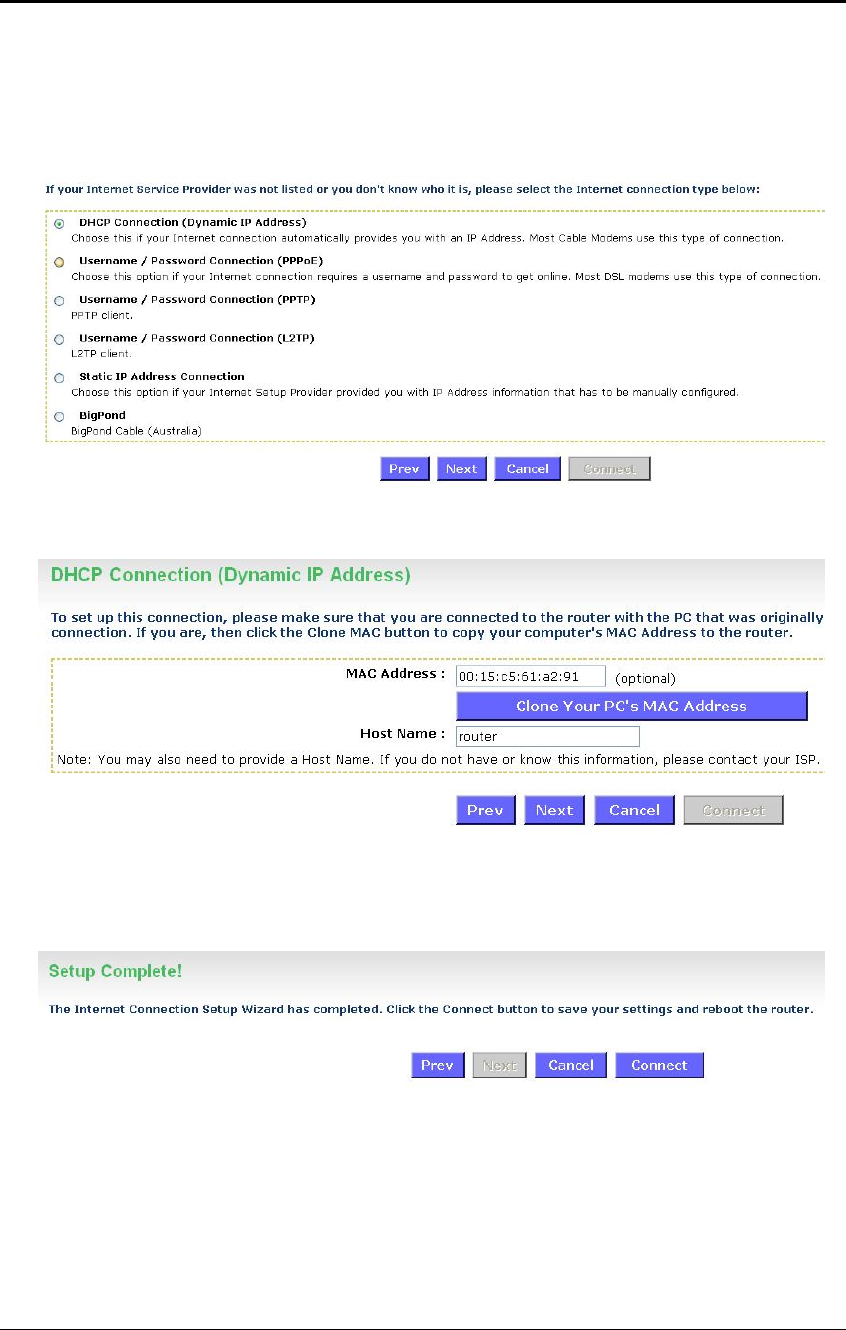
ESR-9710 Wireless N Gigabit Router Version 1.0
15
3.1.1 DHCP Connection (Dynamic IP Address)
The WAN interface can be configured as a DHCP Client in which the ISP provides
the IP address to the device. This is also known as Dynamic IP.
Select the DHCP Connection (Dynamic IP Address) radio button and then click on
the Next button.
You have the option of cloning your PCs MAC address onto the device. Click on the
Clone Your PCs MAC Address to automatically copy the MAC address. You may
also specify a host name. Click on the Next button to continue.
The WAN configuration is complete. Click on the Connect button to connect to the
Internet.


















