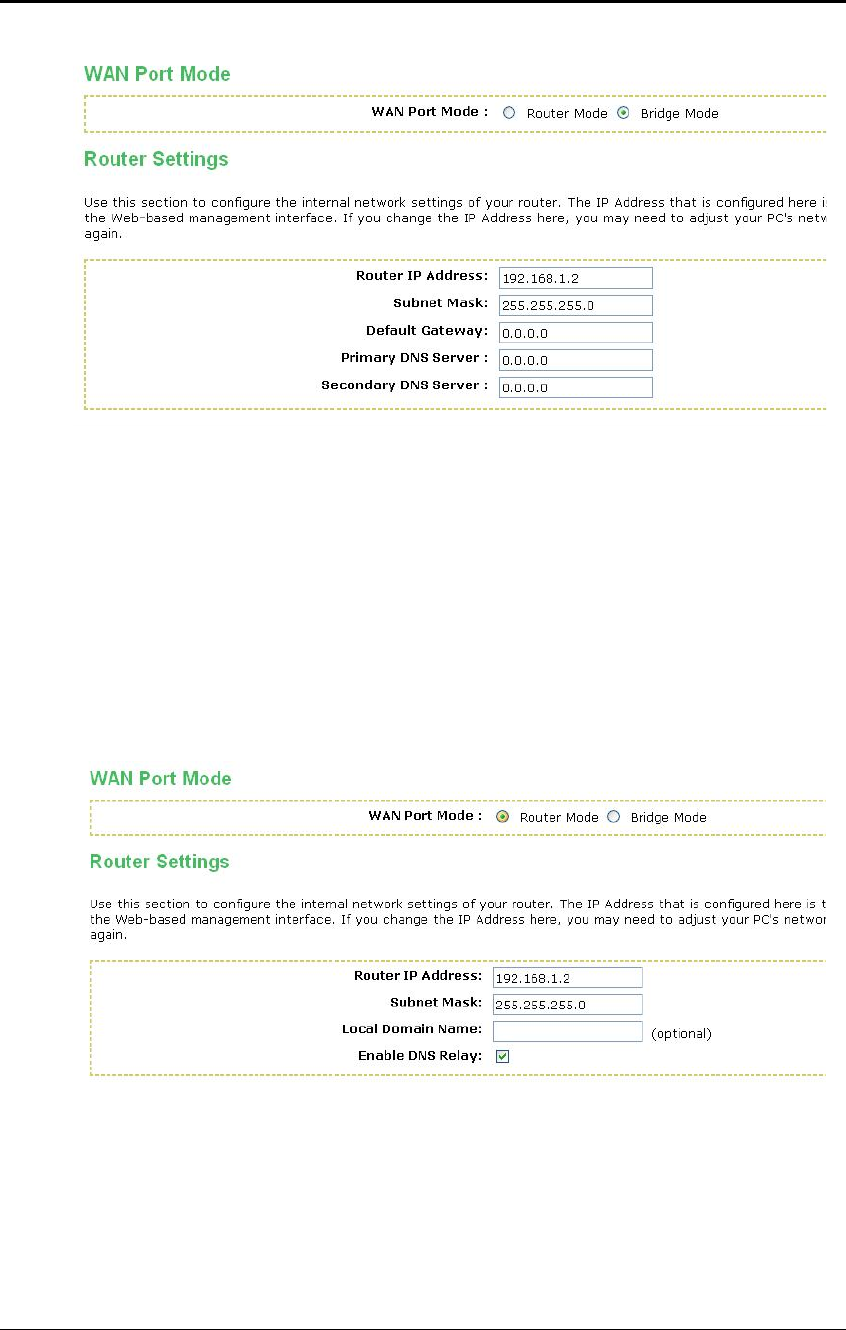
ESR-9710 Wireless N Gigabit Router Version 1.0
34
WAN Port Mode: Select the Bridge Mode radio button.
Router IP Address: Specify the IP address of this device.
Subnet Mask: Specify the subnet mask for the IP address.
Default Gateway: Specify the IP address of the upstream router.
Primary/Secondary DNS: Specify the IP address of the DNS server.
Click on the Save Changes button to store these settings.
6.2.2.2 Router Mode
In this mode, the device functions as a NAT router and is connected to the Internet.
Select the Router Mode radio button.
WAN Port Mode: Select the Router Mode radio button.
Router IP Address: Specify the IP address of this device
Subnet Mask: Specify the subnet mask for the IP address
Local Domain Name: This entry is optional. Enter a domain name for the local
network. LAN computers will assume this domain name when they get an address
from the router's built in DHCP server. So, for example, if you enter mynetwork.net
here, and you have a LAN side laptop with a name of chris, that laptop will be known


















