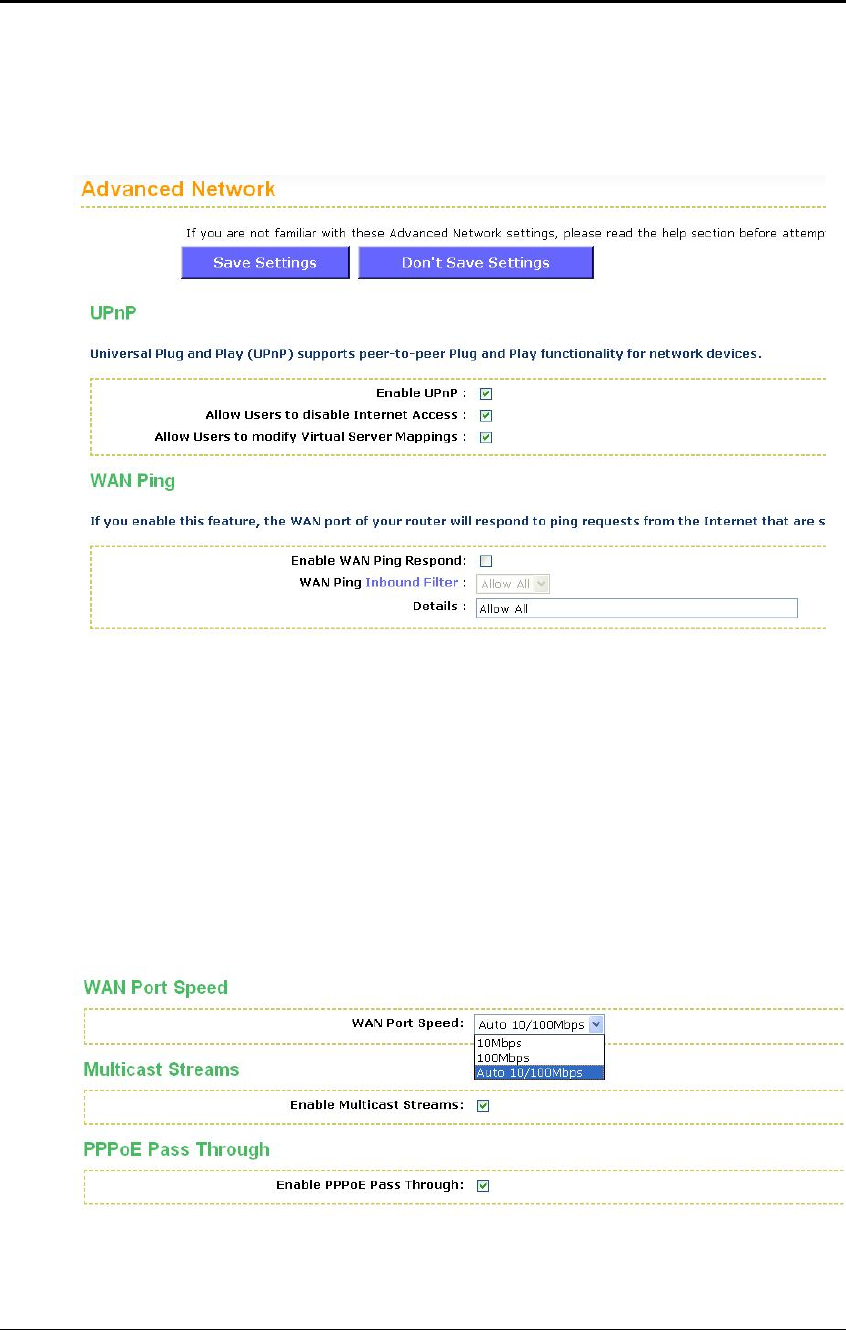
ESR-9710 Wireless N Gigabit Router Version 1.0
64
6.3.14 Advanced Network (UPNP, WAN Ping…)
In this section you can configure the UPNP, WAN Ping, WAN port speed, multicast
streams, and PPPoE pass-through settings.
Enable UPNP: Place a check in this box to enable UPNP. UPnP is short for
Universal Plug and Play, which is a networking architecture that provides
compatibility among networking equipment, software, and peripherals. This router
has optional UPnP capability, and can work with other UPnP devices and software.
Allow Users to disable Internet Access: Place a check in this box if you would like
to allow to user to terminate the WAN session.
Allow Users to modify Virtual Server Mappings: Place a check in this box if you
would like the users to add, modify, or delete server mapping entries.
Enable WAN Ping Respond: Place a check in this box if you would like this device
to be pinged from the WAN side.
WAN Ping Inbound Filter: You may select the computer that may ping this device
from the WAN side.
WAN Port Speed: You may select a WAN port speed from the drop-down list. It is
recommended that you select Auto.


















